Gone are the days when composers had to sit with a grand piano, ink and a large music manuscript in order to script down their priceless musical ideas. However fun this was back in the day, technology has now made music composition a lot more fun.
Although, to some people, that “old method” still rocks, to others, the “new method” rocks a lot harder. Technology has infiltrated and altered every aspect of arts and music. From the way music is being created to how it is being consumed, technology constantly revolutionises it.
Music composition has always been a very tedious task on all ends—it takes more than just mere creative energy. It can get really complicated when musicians have to notate the music they are composing.
It takes a high degree of technicality, sound knowledge of music theory, and top-class musicianship to be able to notate music correctly.
This is why musicians and composers had to undergo severe learning in music schools and even sometimes, apprenticeship under more skilled musicians. Music notation is complex because you can’t just afford to notate it wrongly.
A seemingly simple mistake such as using a crochet note in place of a minim or getting the wrong time or key signature can ruin an entire piece of music. Other musicians (who can accurately read music) will play exactly what you notated—including your mistakes.
What makes this really bad is that they will play it not knowing you made a mistake—-how are they supposed to know your mind? Their interpretation of your music will be based on the exact notation you gave them.
What this means is that you can’t afford to substitute ¾ time for 4/4 time; you can’t also afford to mistakenly use a semi-breve where you were supposed to use a minim or a crotchet. It is like using the wrong word or punctuation in a sentence. A reader will read just what you wrote.
However, thanks to technological innovation and the birth of music notation software. Now, you don’t need to be sound in music theory or even be able to notate music in order to create a technically perfect music score for your composition.
By just plugging your midi controller into your computer and using music notation software, you can write complicated music scores that can be played even by the largest philharmonic orchestra.
On that note, we present to you two of the most popular music notation software: Finale and Sibelius. Finale is a proprietary music notation program developed and released by MakeMusic for Microsoft Windows and macOS since 1988.
On the other hand, Sibelius is a also notation program developed and released by Sibelius Software Limited (now part of Avid Technology). It is considered the world’s largest-selling music notation program.
Sibelius is often considered the perfect software for newbies. Its interface is quite intuitive, although not as organized. However, Finale is often considered the best option for seasoned pros. Its interface is a lot more organized but with the price of a steep learning curve.
Table of Contents
All About Finale
Finale is one of the industry standards when it comes to music notation software. It is a comprehensive software notation tool for writing, editing, and printing music professionally; it is widely popular among composers, arrangers, musicians, and educators.
Finale is developed by MakeMusic, a company specializing in music technology. The initial version of Finale was created by Coda Music Technology, founded by Tom D’Arcy and Jari William Jasinski in 1988.
The software was developed and released for the Macintosh computer. The first version, Finale 1.0, was officially released in 1989. At that time, Finale faced competition from other music notation software like SCORE and Encore.
Over the years, Finale went through several updates and improvements, adding new features and enhancing its capabilities. It gained popularity among musicians and composers due to its advanced notation capabilities, flexibility, and robust tools for music composition.
In 1994, Coda Music Technology merged with MakeMusic, Inc., a company founded by Howard “Bud” Marx and Michael Good, which specialized in music education software.
It, therefore, led to the formation of the current company, MakeMusic, Inc., which continued to develop and refine Finale.
With subsequent releases, Finale introduced new features such as SmartMusic integration, enabling musicians to practice their music with a computer-generated accompaniment.
It also added support for VST and Audio Units plugins, allowing users to integrate virtual instruments and digital audio effects into their compositions.
Finale further expanded its capabilities by incorporating scanning technology, allowing users to import printed sheet music into the software and convert it into editable notation.
The software also implemented tools for creating professional-grade music layouts, including page formatting, engraving options, and fine-tuning musical symbols.
MakeMusic continued refining and updating Finale with new versions, addressing user feedback, and incorporating technological advancements. The software evolved to support Mac and Windows platforms, ensuring accessibility to a broader user base.
The current version is the Finale Version 27.2, released in 2022. Overall, Finale is a robust music notation software that provides musicians and composers with comprehensive tools for creating, editing, and publishing musical scores with professional-quality results.
You can get an overview of Finale in the video here.
All about Sibelius
Sibelius is another popular music notation software program widely used by composers, musicians, and music educators worldwide. The software is named after the Finnish composer Jean Sibelius.
The origins of Sibelius can be traced back to an earlier software called “The Sibelius 7,” which was released in 1993 for the Acorn Archimedes computer platform. It was developed by Sibelius Software Ltd., founded in 1993 by twin brothers Ben and Jonathan Finn.
This software gained popularity for its innovative approach to music notation and its user-friendly interface. As the years passed, Sibelius continued expanding its development to Windows and Mac.
The first Windows version was released in 1998, and the Mac version was released a few months later.
One of the key features that made Sibelius stand out was its advanced automatic layout system, which allowed composers and arrangers to quickly and efficiently notate their music.
The software offered many tools and options for creating sheet music, including support for various instrumental and vocal parts, chord symbols, lyrics, dynamic markings, and more.
It also provided playback functionality, enabling users to hear their compositions as they worked on them. In 2006, Avid Technology, a digital media technology company that develops ProTools, acquired Sibelius Software Ltd., and the software became known as Avid Sibelius.
Over the years, Sibelius underwent several updates and new versions, introducing additional features and improvements to the software.
In 2012, the Avid company closed the London office for Sibelius and laid off all the original development teams, leading to the campaign “Save Sibelius.”
However, the new development team continued to release Sibelius updates, and in 2021, they released a mobile version for iOS (iPhone and iPad)
It remained a leading choice for professional composers and music educators, praised for its intuitive interface, powerful notation tools, and compatibility with other music software and hardware.
Check out an overview of Sibelius in the video here
Finale vs Sibelius
Composers, arrangers, and musicians frequently use Finale and Sibelius, well-known music notation software programs, to write and publish sheet music.
User Interface and Workflow
Finale’s interface is widely known for its traditional, more customizable, and flexible user interface, allowing users to arrange and layout their music in various ways.
It offers a vast array of tools and options, making it more suitable for advanced users who require extensive control over their scores.
Sibelius has a more streamlined and intuitive user interface, making it easier for beginners to learn and use. Unlike Finale, it focuses on providing a fluid and efficient workflow, with many features accessible through keyboard shortcuts and intelligent automation.
Notation Entry
Finale is known for its extensive range of notation options and customization possibilities. It allows users to fine-tune every aspect of their notation, from engraving details to specialized notation symbols.
Finale’s flexibility makes it well-suited for complex and demanding scoring requirements.
Sibelius emphasizes simplicity and ease of use while offering a wide range of notation features.
It provides automatic collision avoidance, magnetic layout, and dynamic parts extraction, which can speed up the process of creating and editing scores. Sibelius excels in providing efficient workflows for common notation tasks.
Playback
Finale offers a powerful playback engine, allowing users to create realistic audio renderings of their scores. It has 2 main playback engines, i.e., MIDI playback and VST playback. MIDI playback allows you to playback sound using a MIDI, a sound card, or a synthesizer.
VST, on the other hand, stands for Virtual Studio Technology and is an audio plugin with virtual instruments and effects you can use to playback.
The playback engine can be changed in the MIDI/Audio menu. The playback controls for Finale are the spacebar or clicking on the play icon. Finale also has human playback, which enterprise things like dynamics in the score for realistic sounds.
Sibelius also has a capable playback engine, but it may not be as advanced as Finale’s. Live tempo in Sibelius allows you to “conduct” the playback, and you can select the output from the Audio Engine Options.
By tapping on a key in your keyboard or midi or even a foot pedal, you can control the tempo of the playback, which is cool.
Plugins
With Finale, a wide range of plugins are available in the plugins menu, e.g., lyrics plugins, scoring and arranging plugins, expressions plugins, and more. The latest version (version 27) comes with JW 8 plugins already pre-installed
Finale also supports VST (Virtual Studio Technology) plugins, which enable the use of virtual instruments and effects for more realistic playback. On the other hand, Sibelius may have fewer plugins than Finale, but it comes with a couple of them called manuscripts.
There are about 150 plugins available for Sibelius that you can install in the program.
Sound Libraries
Finale supports various virtual instruments and sound libraries, giving composers more options for achieving high-quality playback. It includes the Garritan personal Orchestra library.
However, the Garritan libraries are basic. You can, however, use custom libraries in Finale for more sound options.
Sibelius, on the other hand, comes bundled with a basic sound library but also supports third-party virtual instruments and sound libraries for enhanced playback options.
However, there’s also a Sibelius Sound essential library with more sounds from other previous libraries like Garritan.
Collaboration and Sharing
Finale provides collaboration features through its Finale Notepad and Finale SongBook apps, allowing users to share and collaborate on scores. It also supports MusicXML, enabling easy sharing and compatibility with other notation software.
Sibelius offers Avid Cloud Sharing, allowing users to share and collaborate on scores online. It supports MusicXML as well, enabling interchangeability with other notation software.
Sibelius has a stronger integration with the Avid ecosystem, which can benefit users already using other Avid products.
Finale Vs Sibelius Comparison Table
| Finale | Sibelius | |
| Interface | Traditional and complex interface | Intuitive interface and user-friendly workflow |
| Notation | Advanced engraving and layout capabilities | Simple and easy-to-use input methods |
| Playback Options | Customizable playback options | Flexible playback options and realistic sounds |
| Plugins/Extensions | Wide range of plugins/extensions | Limited range of plugins/extensions |
| Scanning | Integrated scanning and OCR features | no built-in scanning capabilities |
| Customization | Extensive customization options | Limited customization options |
| Price | Perpetual license | Subscription-based model |
| Learning curve | Steep | Easy |
| Collaboration | Advanced | Basic |
| MIDI Integration | Strong MIDI integration for input and playback | Strong MIDI integration for input and playback |
Pros and Cons of Finale
Finale is an impressive notation software with great features and capabilities, but like everything else, it has its pros and cons:
Pros
- Finale offers an extensive range of features for music notation, making it suitable for complex compositions, arrangements, and orchestration.
- Finale provides detailed and versatile notation entry options, allowing users to input musical elements precisely and with fine control.
- Finale offers extensive customization possibilities, enabling users to personalize their scores, layouts, and playback settings according to their preferences.
- In Finale, you can fine-tune the appearance of your scores and achieve professional-looking results thanks to the granular control for engraving.
- Finale provides customizable playback options, allowing composers and musicians to hear their compositions with various instrument sounds and adjust playback settings to match their desired expression.
- There are collaboration and sharing capabilities in Finale that enable the users to collaborate with others on musical projects, share scores, and receive feedback.
- Finale has a wide range of plugins and extensions, allowing users to enhance the software’s functionality and access additional tools and resources.
- It has a one-time payment making it a significant investment for some users.
Cons
- Finale has a steeper learning curve compared to some other music notation software, requiring more time and effort to become proficient in using its advanced features and complex interface.
- The interface of Finale can be overwhelming, especially for beginners, due to the extensive range of features and options available, which may make the software feel cluttered and less intuitive.
- Finale isn’t free and follows a perpetual license pricing model.
- The default sounds provided in Finale for playback purposes may be less realistic or low-quality compared to dedicated virtual instrument libraries or other music production software.
- Finale has limited built-in scanning and optical character recognition (OCR) capabilities, which may require users to rely on external tools or software for scanning and importing existing sheet music.
Pros and Cons of Sibelius
Pros
- Sibelius features an intuitive and user-friendly interface, making it relatively easier to learn and navigate, especially for beginners.
- Sibelius provides efficient and intelligent notation entry tools, allowing composers and musicians to input musical elements quickly and accurately.
- Sibelius produces high-quality and professional-looking notation output, ensuring that scores and sheet music are visually appealing and easy to read.
- Sibelius offers realistic and expressive playback options, with a wide range of built-in sounds and sample libraries that can emulate various instruments and ensembles.
- Sibelius has strong MIDI integration, enabling users to connect MIDI devices for input and playback control, enhancing the composition and arrangement process.
- Sibelius supports various file formats, allowing users to import existing sheet music or export their compositions in different formats for collaboration or printing purposes.
- Sibelius provides collaboration features, facilitating teamwork and allowing multiple users to work on the same score simultaneously or share their work with others.
- Sibelius has abundant learning resources, tutorials, and online communities, providing valuable assistance and support for users at all skill levels.
Cons
- Unlike other notation software, Sibelius offers limited customization options, restricting the extent to which users can modify the software’s interface and features.
- Sibelius has a more limited range of plugins and extensions compared to some competitors, which may limit the availability of additional features or specific tools.
- Sibelius follows a subscription-based pricing model, requiring users to pay regular fees to access and use the software, which may be less preferable for those looking for a one-time purchase.
- While Sibelius offers a wide range of notation features, some advanced or specialized notation techniques may require workarounds or manual adjustments.
- Like other notation software besides Finale, Sibelius has limited built-in scanning and optical character recognition (OCR) capabilities, which may require external tools or software for accurate sheet music import.
Finale, in Summary
Finale is a robust music notation software offering comprehensive features for composing, arranging, and engraving music. It has versatile tools and customization options for musicians, composers, and music educators to create professional-grade sheet music.
The software’s extensive notation entry capabilities allow for the precise input of musical elements, while its playback features offer flexibility in terms of sound and expression.
Collaboration features enable users to collaborate on musical projects and share scores, fostering teamwork and creativity. Additionally, Finale boasts a wide array of plugins and extensions to expand its functionality further.
However, it’s important to note that Finale has a steeper learning curve and a more complex interface compared to some other music notation software.
Despite this, Finale remains a go-to choice for those seeking advanced notation features, engraving control, and customization options.
Sibelius, in Summary
Sibelius is a popular and user-friendly music notation software widely used by composers, arrangers, and musicians for creating and editing sheet music.
With its intuitive interface and efficient notation entry tools, Sibelius allows users to quickly and accurately input musical elements, making it accessible for beginners and experienced musicians.
The software produces high-quality notation output, ensuring that scores are visually appealing and easily read. Sibelius also offers a range of playback options with realistic and expressive sounds, allowing composers to hear their compositions come to life.
MIDI integration further enhances the workflow, enabling users to connect MIDI devices for input and playback control.
Sibelius supports various file formats for import and export, facilitating collaboration and sharing with other musicians. The software provides collaboration tools that enable multiple users to work on the same score simultaneously.
Although Sibelius has limited customization options compared to some competitors, it remains a reliable and efficient choice for creating professional-grade sheet music.
Conclusion
Both Finale and Sibelius are powerful music notation software that offers a range of features and tools for composers, arrangers, and musicians.
Each software has strengths and weaknesses; their choice ultimately depends on individual preferences and specific needs. Finale stands out with its extensive feature set, allowing for complex compositions, advanced arranging, and orchestration.
On the other hand, Sibelius is known for its intuitive interface and user-friendly workflow, making it easier for beginners to learn and navigate.
We recommend you explore trial versions or demos of both software and consider factors such as the learning curve, desired features, and individual workflow preferences to make an informed choice.

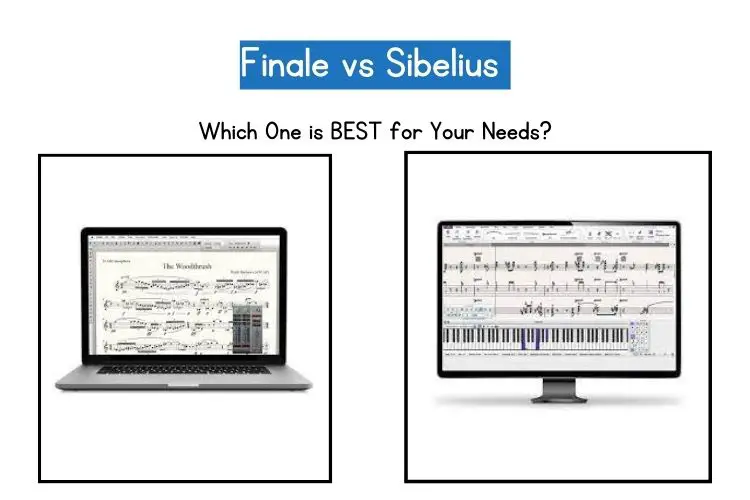
![Kaotica Eyeball vs Fatboy: ALL You Need to Know [2023]](https://performerlife.com/wp-content/uploads/2022/05/Kaotica-fatboy-211x150.jpg)

![What Happened To “Chief Keef”? [Everything to Know About This Rapper]](https://performerlife.com/wp-content/uploads/2022/05/Chief-Keef-211x150.jpg)