Initially released on April 26, 1998, FL Studio (formerly known as FruityLoops) remains one of the most popular DAWs today. FL Studio was originally authored by Didier “Gol” Dambrin who was an employee of the Belgian company Image-Line.
Over the years, FL Studio has witnessed massive upgrades and evolution. Also, it has garnered so much acceptability in the music production world and has become one of the most widely used DAWs in the world—especially in the hip-hop community.
A lot of famous producers that we can’t even mention here have all either used FL Studio at a certain point in their careers or throughout their careers. FL Studio is popular because of so many reasons; one of those is that it is compatible with almost any OS.
Also, the learning curve of FL Studio is not as steep as other popular and so-called “industry-standard” DAWs like Protools. FL Studio is typically beginner-friendly; any beginner can sequence beats with FL’s pattern sequencer in just a short time.
However, many people (who are yet to try out FL Studio) are still not sure it is really worth its price and hype. With the Fruity Edition going for about $99 and the Producer Edition going for about $199, some people can’t help but contemplate if it is really worth it.
The Signature Edition and All Plugins Edition go for $299 and $499 respectively. With these prices, it is imperative we analyse the functionalities and compare them with the monetary value of this DAW.
However, the truth remains that FL Studio is pretty much worth its price. With the Producer Edition (which offers you all music production functionalities) going for only $199, that makes it one of the cheapest DAWs you will ever come across.
In this article, we will further analyse with more detail the actual worth of Image-Line’s FL Studio. Just read on!
Table of Contents
FL Studio Plugins vs. Other DAW Plugins; How Better are they?
There’s a large number of plugins at your disposal in FL Studio. The plugins, also known as stock or native plugins, are the built-in audio effects and virtual instruments bundled with the FL Studio.
Each edition of FL Studio comes with a different number of plugins for different uses. These plugins are designed and optimized to work seamlessly within the FL Studio environment.
On the other hand, other DAW plugins are third-party plugins created by various developers and can be used in different DAWs, including FL Studio.
Let’s look at a couple of popular and notable FL plugins:
Gross Beat

Gross Beat is a time and volume manipulation plugin developed by FL. This plugin uses envelopes to manipulate the rhythm, playback speed, and audio timing in real time.
You can create unique rhythmic patterns, glitch effects, stuttering, gating, and other creative audio manipulations.
It includes features like:
- Playback speed manipulation
- Rhythm and effects preset
- Modulation effects
- Rhythm pattern editor
- Trigger and MIDI Control
Compared to other DAW plugins, Gross Beat offers a wider range of time manipulation options, including stutter, tape stop, and scratch effects, giving it more versatility in terms of creative possibilities.
Other DAWs may have similar plugins to Grossbeat, but most of them need more than one plugin to do what Grossbeat can, for example, Logic Pro Time Shift and Modulation Delay, which provide some time-based effects.
None of the other DAWS has a direct equivalent to Grossbeat, so most users resort to third-party plugins.
Sytrus

Sytrus is a versatile software synthesizer plugin included with FL Studio. The plugin creates various sounds, including rich pads, punchy basslines, expressive leads, atmospheric textures, and complex evolving timbres.
Sytrus combines subtractive synthesis, frequency modulation (FM), and additive synthesis techniques to offer a comprehensive sound design platform.
The Sytrus plugin features:
- FM Synthesis
- 6 oscillators per voice
- a range of filters and effects
- Modulation system
- Additive Synthesis
- Library of presets
Other DAWs have similar plugins to Sytrus. For example, Ableton has Operator, and Logic Pro has Retro Synth, ES1, and ES2. The only difference is the Frequency Modulation synthesis in Sytrus which sets it apart from the rest.
Maximus

Maximus is a versatile multi-band dynamics processor plugin available in FL Studio, and it lets you take precise control of the dynamics of your sound.
It features:
- Multi-band Processing
- Compression Modes
- Advanced visual feedback
- Sidechain Inputs so you can use external signals to control dynamics
- Band Solo and Mute
The Maximus plugin is better than similar DAW plugins thanks to its precision with independent control over different frequency bands.
Other DAWs also have dynamic plugins. For example, Ableton has Multi-band Dynamics, and Logic Pro has Multiprocessor and Adaptive Limiter. However, none of these plugins has the kind of precision and control that Maximus has.
Patcher
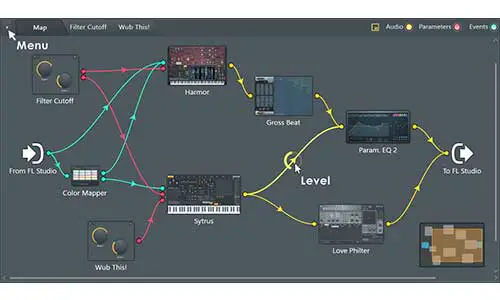
The Patcher plugin in FL Studio creates complex audio routing, signal processing, and modulation chains. It has a visual interface where you can create and connect various audio and MIDI effects, generators, and virtual instruments.
It includes the following features:
- Custom macro controls
- Visual Patching Interface
- A modular environment where you can design custom signal chains
- Real-time MIDI Processing and Mapping
- Signal Processing
- Automation and Modulation
Although it’s pretty similar to the plugins in other DAWs, Patcher offers a more visually-oriented and user-friendly interface than those in DAWs like Logic Pro, Pro Tools, and Studio One.
Harmor

The Harmor plugin is ahead of its game compared to most other plugins in other DAWs. It includes a resynthesis engine that can analyze audio samples and extract and manipulate the harmonic information.
It also specializes in additive synthesis, which involves manipulating and synthesizing individual harmonics. You can control the volume and frequency of each individual harmony, among other things.
It includes features like:
- Additive Synthesis
- Resynthesis
- Image Synthesis
- Unison and Detune
- Advanced Modulation using envelopes and LFOs
- A variety of built-in effects and filters
Logic Pro has Alchemy, and Ableton has Operator. Still, Harmor stands out the most compared to the other DAW plugins thanks to its precise control over the harmonic content and timbre manipulation.
Most DAWs also lack a direct equivalent to Harmor’s additive and resynthesis capabilities, which means you would need to rely on third-party plugins to achieve similar functionality.
FL Studio Limitations in the Area of Plugins
FL Studio, like any other digital audio workstation (DAW), has certain limitations when it comes to plugins, including the following:
- FL Studio only supports VST and VSTi plugins, which are widely used in the industry. However, it does not support other plugin formats, such as AAX (used by Pro Tools) or AU (used by Logic Pro).
- Some third-party plugins may not perform well within the FL Studio environment, leading to problems like higher CPU usage, latency issues, or instability.
- Third-party plugins may have different UI designs, which can clash with FL Studio’s UI ruining the user experience, making it slightly more challenging to learn and operate third-party plugins within the FL Studio interface.
- As much as FL Studio provides a range of high-quality stock plugins, some users still find the selection limited compared to other DAWs or premium third-party plugins.
- Suppose you require specialized plugins for specific purposes like mastering, advanced synthesis, or specialized effects. In that case, you may find that the stock plugins in FL Studio are not as comprehensive or dedicated as some third-party options.
- Since FL Studio updates are more focused on improving the core features of the DAW and enhancing its native plugins, updates may not always include the latest advancements in plugin technology or introduce new plugins. It puts them behind Third-party developers when it comes to innovative plugins.
FL Studio User Interface vs. Other DAWs
FL Studio has a traditional user interface that sets it apart from other DAWs on the market. The interface is meant to be familiar and easy to use. Let’s break down FL Studio’s interface:
Pattern
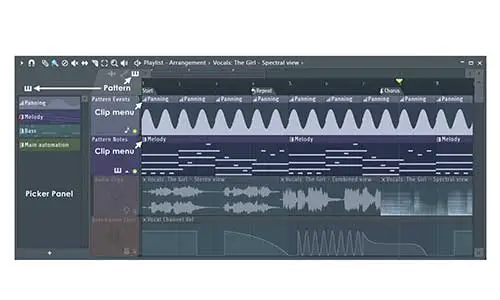
FL Studio’s UI revolves around a pattern-based approach to music production. It uses the concept of Patterns, which are small musical phrases or sections that can be arranged and combined to create songs.
This pattern-based workflow is unique to FL Studio and offers a visually intuitive way to organize and arrange musical ideas.
Playlist
The Playlist is where you organize patterns into a complete composition. You can arrange patterns vertically and horizontally, move them around, and layer multiple patterns to build your tracks
Step Sequencer
FL Studio’s Step Sequencer is a prominent feature of its UI. It allows users to program and arrange MIDI patterns by clicking on a grid-like interface. The Step Sequencer is highly visual, making it easy to see and edit musical notes and patterns.
It differs from other DAWs with a piano roll or timeline-based sequencing methods like Logic Pro.
Channel Rack
The Channel Rack is where the instruments that produce sound are held, and it provides a central hub for managing and arranging various instruments, samples, and effects. You can add, organize, and vertically manipulate multiple tracks or channels.
Each channel can be assigned different instruments or plugins, making it easy to work with multiple sounds simultaneously.
Mixer and Effects
FL Studio’s Mixer is a tool used for adjusting levels, panning, and applying effects to individual tracks. The Mixer provides a view of all tracks, with intuitive controls and visual feedback.
It offers a flexible routing system that allows for complex signal routing and audio processing.
The native effects and plugins in FL Studio can be accessed and controlled directly from the Mixer, making it convenient to shape the sound of individual tracks.
Piano Roll Editor
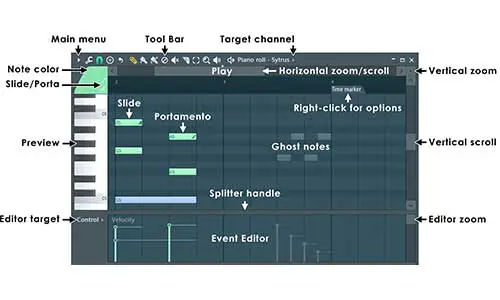
The Piano Roll Editor in FL Studio allows users to edit MIDI notes, velocities, and durations. It visually represents musical notes on a piano-like grid, enabling precise editing and manipulation.
FL Studio’s Piano Roll Editor offers various editing tools and features, making it a versatile tool for MIDI programming and editing. Unlike other DAWs, FL Studio’s UI is known for its visually appealing and unique design.
Its pattern-based workflow, step sequencer, and channel rack are distinguishing features that attract users looking for a different approach to music production.
However, compared to other DAWs, FL Studio’s interface is more visually busy with various panels and windows.
It has its pros and cons since it offers a higher level of customization but can also be crowded and difficult to use compared to other DAWs, such as Ableton, which has a more minimalist UI with a session view and arrangement view.
FL Studio Limitations in the Area of UI
Like any software, FL Studio has certain user interface (UI) limitations that users should be aware of. Here are some limitations of FL Studio’s UI to consider:
- FL Studio has limited support for multiple monitors. While you can undock and move certain windows to a second monitor, the ability to have a fully expanded workspace across multiple screens is not available. It can be inconvenient if you prefer to work with extensive arrangements or require more screens for your workflow.
- The FL Studio interface is not scalable, meaning you cannot adjust the size of the UI elements based on your screen resolution or personal preferences. You might find this a bit annoying if you have a high-resolution display.
- The Piano Roll Editor in FL Studio lacks certain advanced MIDI editing features found in other DAWs. Also, functions like complex MIDI editing tools, advanced note expression, or graphic editing capabilities may be more limited in FL Studio’s Piano Roll Editor.
- FL Studio has limited options for adjusting the track height in the Playlist view, which can be challenging with multiple tracks. However, recent versions of FL Studio have introduced some improvements in track height customization.
- FL Studio’s UI and workflow may not suit every producer’s preferences. Some users may find FL Studio’s pattern-based approach, step sequencer, or channel rack less user-friendly than other DAWs.
FL Studio Functionalities vs. Other DAWs
When it comes to functionality, here’s how FL Studio compares to other DAWs:
Pattern-Based Sequencing
FL Studio is quite popular for its unique pattern-based sequencer. You can create patterns of musical phrases and arrange them on the timeline, making experimenting with different musical ideas and variations easy.
As a user of many different DAWs, pattern-based sequencing has a steep learning curve, but it’s pretty convenient once you get to know it better.
This workflow is particularly useful for genres like electronic music, where loop-based composition is prevalent. Its interface is known for its colourful and visually appealing design.
On the other hand, other DAWs typically use timeline-based workflows or a combination of patterns and timelines. For example, Ableton Live uses a unique session view, which allows for non-linear composition and live performance.
Step Sequencer
FL Studio’s Step Sequencer is a notable feature allowing users to create and edit MIDI patterns easily. It provides a grid-based interface for programming drums, melodies, and other musical elements.
Some DAWs may offer similar step sequencing capabilities, like Ableton’s Step sequencer in its Max for Live device collection.
However, FL Studio’s Step Sequencer is popular for its accessibility and user-friendly layout. Meanwhile, other DAWs like Logic Pro don’t have a dedicated step sequencer.
Mixer and Effects
FL Studio provides a powerful Mixer interface where users can adjust levels, apply effects, and control audio routing. Its native plugins cover a wide range of effects, including EQ, compression, reverb, delay, and more.
The Mixer in FL Studio supports unlimited tracks and flexible routing options, making it unique compared to other DAWs.
The Mixer is also closely integrated with the Channel Rack, a central hub for managing instrument and effect plugins. Each channel in the Channel Rack corresponds to a mixer track.
While other DAWs also offer mixers and effects, the specific plugins and the interface design may vary.
Piano Roll Editor
FL Studio’s Piano Roll Editor is a versatile tool for MIDI editing. It allows users to edit notes, velocities, and other MIDI parameters. The piano roll editor is traditional-looking, resembling a vertical piano keyboard with note events displayed as horizontal bars.
FL Studio’s piano roll editor offers advanced note expression capabilities compared to other DAWS like Ableton Live’s MIDI editor, which does not offer as extensive note articulation options as FL Studio.
You’ll also find a range of specialized tools in FL studio like Paintbrush, Pencil, Line, and Slicer tools that you won’t find in most other DAWs.
The Piano Roll Editor in FL Studio is known for its user-friendly interface and various editing options. Other DAWs also offer piano roll editors, but the features and layout may differ.
Automation
FL Studio provides robust automation capabilities, allowing users to control parameters over time. Users can automate volume, panning, plugin parameters, and more.
While other DAWs often incorporate automation directly into the tracks or channel strips, FL Studio uses a unique automation system called Automation Clips which are separate entities.
Automation clips are a visual way of representing the parameter changes over time, and in FL, they can be edited using drawing tools as a separate sequence.
Similarly, other DAWs offer automation features, but the specific implementation and workflow usually vary.
FL Studio Limitations in the Area of Functionalities
FL Studio, like any digital audio workstation (DAW), has certain limitations in terms of functionalities. Here are some key limitations to consider:
- While FL Studio offers basic audio editing features such as cutting, trimming, and fading, it lacks robust audio editing functionalities as other DAWs. You’ll need third-party plugins for advanced features like spectral editing.
- Although FL Studio has a basic piano roll editor, it doesn’t have extensive score notation capabilities, making it less suitable for composers who rely heavily on traditional music notation.
- FL Studio’s stock plugins and tools for mixing and mastering are generally considered of good quality, but some users find them lacking in depth and variety. If you require specialized tools for precise audio processing or advanced mastering techniques, you may need to rely on third-party plugins.
- FL Studio primarily focuses on stereo and multichannel audio production. While it supports multichannel setups, it may have limited functionalities for working with immersive audio formats like Dolby Atmos or Ambisonics.
- FL Studio is primarily designed for music production, so it doesn’t have strong video integration features compared to dedicated video editing software or other DAWs with strong video support. You can only do as much as import videos.
- FL Studio does not have built-in collaboration tools or project management features, which may be limiting for users who require real-time collaboration or want to streamline project organization.
- FL Studio’s MIDI editing capabilities are generally solid, but they may not offer the same level of depth and precision as some other DAWs. Advanced MIDI features like polyphonic aftertouch, complex key switches, or intricate micro-timing adjustments may be more limited in FL Studio’s native MIDI editor.
It’s important to note that many of these limitations can be overcome by utilizing third-party plugins or external tools that integrate with FL Studio.
FL Studio Support/Community vs. Other DAWs
Like most DAWs, FL Studio has a large and active user community, which is beneficial for sharing knowledge, tips, and troubleshooting assistance.
The FL Studio user community includes producers, musicians, and enthusiasts from various genres. FL studio’s community is significantly large since the DAW is very popular among musicians and beginners.
You’ll find plenty of tutorials, videos, and articles about using FL Studio and its functionality. Compared to other DAWs, FL Studio’s community is very wide and engaging.
You can also find official support through the FL Studio website called Image-line in the form of a form that you can fill out. However, you’ll likely get more help in the forums than with the customer care contact.
The knowledge base contains a wealth of information, tutorials, and frequently asked questions that can help users troubleshoot common issues, while the user forums, like the Image Line forum, allow users to interact with each other, share tips, and seek assistance.
Many other DAWs also offer similar support channels, including knowledge bases, user communities, and direct contact options. In this case, the support channels are similar.
FL Studio Limitation in the Area of Community/Customer Support
FL Studio, like any software, has some limitations when it comes to community and customer support. Here are a few points to consider:
- Some users may experience delays in receiving a response, especially during periods of high volume or when dealing with more complex technical problems.
- Although FL Studio has a large and active user community that can provide valuable insights, not all of them are of quality or reliability. It’s important to be discerning when seeking advice or solutions from community sources and cross-check information with official resources.
- FL Studio does not offer direct phone support for its users. While this may be a minor issue for many users, some prefer phone support’s convenience and immediacy for addressing their concerns.
- Due to the size of the user base and the complexity of the software, it may not be feasible for them to address every issue or provide immediate support for every user inquiry.
How versatile is FL Studio in Terms of Genres?
Thanks to an extensive collection of built-in virtual instruments and sample-based libraries, you can cover a wide range of musical genres on FL studio.
You have access to everything from realistic acoustic instruments to electronic synthesizers. It means you can work with all kinds of genres, including hip-hop, soul, RnB, rock, EDM, Reggae, and more.
The Piano Roll Editor provides precise control over MIDI notes and other parameters, making creating intricate melodies, complex chord progressions, and detailed MIDI arrangements easier, making it good for genres like classical, jazz, or progressive music.
FL Studio includes a wide range of effects processors, such as EQ, compression, reverb, delay, distortion, and more. The Step Sequencer is also particularly well-suited for creating drum patterns and percussive elements.
It makes it an excellent choice for electronic, hip-hop, or dance music genres. You can easily program and arrange drum loops, create complex rhythms, and experiment with different drum samples.
However, when it comes to genres like film scoring, orchestral and classical music. FL Studio may not be the best DAW.
As much as it may have orchestral plugins and instruments, other DAWs have more dedicated tools for this genre, like Logic Pro and Cubase.
As long as you have the skills, you can use FL Studio for any genre, from cinematic film scores to pop and dance music.
How Useful is FL Studio for Mixing and Mastering?
Although FL Studio is more geared toward composing and beat-making, in my opinion, if you’re looking for clean audio, then FL Studio can be useful for mixing and mastering.
It has all the basic controls over levels, panning, and routing of audio and MIDI channels.
The Mixer also includes a variety of built-in effects such as EQ, compression, reverb, delay, and more, which can be inserted directly into mixer channels. It means you can easily shape your mix’s elements however you like.
The plugins in FL, like Maximux and Fruity Limiter, are very handy tools for mixing audio or instrument tracks. However, for professional mixing and mastering, FL studio on its own may not be enough.
You may have to buy at least appropriate metering plugins to ensure you meet loudness requirements. Another thing is that the level displays in the channel strips are rather basic, and you cannot configure peak hold time.
The automation abilities are great and allow you to have precise control and adjustments over parameters throughout the mix.
You can automate volume levels, effect parameters, panning, and more. However, the concept of recording automation in patterns can be quite difficult and tedious.
While dedicated mastering software may offer more specialized tools and workflows, FL Studio can still achieve satisfying results when it comes to mastering.
Users can apply the final touches to their mixes using FL Studio’s mastering plugins, which include multi-band compressors, maximizers, stereo imaging tools, and more.
Verdict
At the end of the day, working with DAWs comes down to preference. Generally, your workflow dictates which DAW is best for you. Nonetheless, FL studio is an incredible DAW with many unique features like the pattern-based- workflow and automatic clips.
It also has some unique plugins like Grossbeat and Maximus that give it a lead on other DAWs. This DAW is perfect for both beginners and pros alike.
However, if you want a more professional sound on FL Studio, you may need to invest in some more third-party plugins. Overall, FL Studio is a spectacular DAW.



![Hi-Z vs Lo-Z [PRACTICAL Case Scenarios Covered]](https://performerlife.com/wp-content/uploads/2022/05/microphone-211x150.jpg)
![Fender Mustang Micro vs Vox Amplug [WORTH the Premium Paid?]](https://performerlife.com/wp-content/uploads/2022/09/fender-mustang-micro-vs-vox-211x150.jpg)
