You want to be a DJ, but you aren’t sure you have the skills. You’re in luck! Here is our complete guide to up your DJ skills in one go!!
There are many things needed to be a DJ, but there are four essential things you can master in order to become a successful DJ.
In addition to being passionate about music, you should know how to beatmatch, phrase, gain control, and equalize.
Let’s take a closer look at each one.
Table of Contents
Manual Beatmatching
Beatmatching is taking two different songs and playing them at the same tempo and phase.
The tempo is going to be the speed at which the song is played, while the phase is going to be the beats of both songs playing in time with each other.
Your player’s pitch fader can be used to accomplish your beatmatching. You can use a jog wheel, a pitch bend button, or touch one of your playing records to adjust the phase.
So, why would you want to spend weeks, months, or even years learning how to do this manually when your equipment can sync everything with the touch of a button?
Well, learning how to beatmatch makes you a versatile DJ and a more confident one.
Also, a lot of people don’t like ‘fake DJ’s’, as this video on David Guetta proves!
Here are some of the more practical reasons for learning this skill:
You Can Play on Anything
By learning to beatmatch, you will be able to use a wider variety of equipment. Whether you are DJing on a turntable or a laptop, knowing how to beatmatch will ensure you can be as versatile as you need to be for any situation.
No Technology Is Perfect
Beatmatching can also help you in a pinch if your gear doesn’t work out.
Perhaps you show up to an event, but the space is limited, and you can’t set up your controller. Or maybe you didn’t bring your equipment to a party, and your friend asks if you can DJ on their gear as a last-minute favor.
Maybe you have some technical problems, and your laptop stops working. If you know how to beatmatch, these problems shouldn’t be an issue.
You Learn Rhythm
As you beatmatch, you need to pay special attention to the breakdown of the song. This means that you’ll get into the very heart of the songs you play.
Your ears will start to hear how the song is actually structured, and you’ll pick up on subtle sounds like a hi-hat or a distinct snare.
This will help when you want to switch up genres or do subtle mixing. You’ll be able to hear what songs will blend well together and which songs won’t.
You’ll Get In Tune With Your Audience
Pre-recording your mixes can be helpful sometimes, but being able to read and feel the vibe of the crowd is more beneficial in the long run.
When not using pre-recorded mixes, you’ll need to pay close attention to what the audience is loving or hating about your mix.
By learning to beatmatch, you’ll be able to use that to fix the mix on the spot so that you don’t lose your audience.
Step-by-Step Guide to Beatmatching
There are seven easy steps to start learning how to beatmatch:
- Select your two songs. If you’re just learning, pick two with simple intros and outros and not a lot of elements in the middle.
- Setup your tracks. Set your first song on your main out and set a cue point for the second song. You’ll want to cue it at the start of a phrase.
- Play your tracks. You’ll play your first track, then at the start of a phrase, you’ll play track two in your headphones.
- Focus on the track elements. First focus on an element in the first song. Listen to how it layers with the song in your headphones.
- Make adjustments. You’ll want to see how long it takes for the two songs to go out of time with each other. The adjustments will be made on the tempo of the second song. Once you made the adjustments, go back to the cue point and start at the next phrase to see how long it takes to go out of time with the first track.
- Repeat. Repeat step five until it takes a long time for the tracks to get out of time with each other.
- Start your mix. Here is where you will start playing both tracks through your main out. Go back to your cue point and start at the launch of the phrase.
Phrasing
Phrasing simply means mixing two songs together at a point in the song that makes the most sense. It refers to knowing the structure of music and counting beats.
The songs you will be playing in your mixes will almost always be in 4/4 time. This means that there are four beats per measure, and the quarter note will get a beat. Songs will typically have 8-bar phrases.
Phrasing will work hand in hand with beatmatching. You’ll need to be able to recognize the structure of your songs in order to properly match them up.
A simple rule for phrasing is to start a new song on the first beat of the old song’s 8-bar phrase.
Below is a video that shows you how this can work while providing audio examples.
Phrasing is a skill that will need a lot of practice to perfect, but it’s vital to being a DJ and rewarding in the end.
Gain Control
The gain is the electronic process of amplifying your signal. You are able to control the gain in stages. Typical DJ mixers have three gains: the input gain, the channel output gain, and the output gain.
This is sometimes also referred to as gain staging.
Your DJ setup is going to have a few options when it comes to volume control. One of those options is the gain knob. This knob allows you to adjust your levels by watching the meters on your mixer.
Learning how to use the gain controls can be confusing, but it’s important to learn. Good audio is one of the most important elements of DJing.
After this, there is the amplifying gain. For a digital setup, there are two more gains, which are individual track gains and a master volume gain.
Setting up your gains will be done in the prep of your set. You won’t want to mess with the gains in the middle of your mix and risk clipping or distorting your sound.
Step by Step Guide
- Start with your DJ software. Set the gains all the way up until they are just below the red.
- Move on to the master software output. Again, make sure you’re just below the red here.
- Go to your mixer/ controller and start with the input gain. Set your gain to peak just below the red, and make sure your fader is set all the way up. This is the highest gain you’ll want to go for each channel.
- Find the master volume on your mixer. Turn it up and make a note of where it is.
- Last is your speaker’s amp. Turn up your amp until your levels are just below the red.
Important to Remember
You’re going to want to leave yourself some headroom when you are setting your gains. This refers to the distance between your signal and the max amplitude of the stage.
When there isn’t enough headroom, the audio will clip. Clipping can lead to distortion and can potentially damage your speakers.
You can leave yourself enough headroom by turning down one of the master controls. It’s recommended that you turn down the master on your mixer or controller.
By doing that, you can adjust the overall volume of your mix through that control.
Equalization
Finally, equalization (or the EQ) is the act of boosting or cutting the frequencies to ensure your audio blends together well.
It’s basically a volume control that only works on certain frequencies. These frequencies are the low, mid, and high sounds (also known as the bass, midrange, and treble).
A common mistake that some DJs will make is that they use the EQ to increase the volume. The EQ isn’t meant to be used for volume control. That should be done through your gain control setup.
An example of using the EQ properly would be lowering the bass or low frequency on the buildup of a song. Doing this can make the drop even more intense.
Another example is adding some midrange to the vocals to make them stand out more.
The goal for the EQ is to make the transitions between songs as smooth as possible. It’s something you will need to work on and practice. However, there are techniques that can help you improve this skill.
Each genre of song will require different techniques to make the transitions smooth when switching your tracks.
Switching Basslines
One of the more common techniques is switching the basslines.
To do this, you’ll start by leaving your EQ settings the way they are on the first track. When it’s time to introduce the second track, you’ll want to cut out all of the lows on the second track.
Next, you would lower the gain on track two and bring the crossfader across. Once you do that, you’ll be able to increase the gain until the volumes on both tracks match.
There could still require more adjustment on the mid and high EQ.
After that, you’ll make the switch between the two basslines on a break around the 32nd beat. This method can be a little more aggressive, so it may not work for all genres.
Low EQ Blend
Another way to achieve this method is to simply bring the lows down on track one to make room for the lows on track two.
The other difference here is that you won’t make the switch at the break. You’ll be slowly increasing the lows on track two as you decrease the lows on track one, so when the break hits, you’ll make a small switch of the basslines.
This will sound smoother and less aggressive.
EQ Blend
You will use this method if you have crisp vocals on track one. You can bring in the instrumental of track two with the lows completely cut.
You can add a little mid-range and raise the gains until everything sounds smooth.
Always Remember
Try to avoid playing two vocals at the same time. You’ll want to bring your vocals in on the longer instrumental phrase if you can.
Playing two vocals at the same time can result in a chaotic jumbled mess for your audience. Avoiding this as much as possible is highly suggested.
Other Useful Skills
As mentioned before, there are many skills needed to become a DJ. Here are some other useful skills that will help you to succeed as a DJ.
Having a Passion for Music
You’re DJing because you love music and want to share that with other people. While this isn’t exactly a skill that is learned, it will fuel the desire to improve on the other skills you need to be successful.
Being physically and emotionally invested in your music will make you stand out from the rest.
Online Networking
Networking online can be a vast resource for new DJs or experienced ones. Social media and other cloud-based websites can showcase your music with audiences around the world.
Learning how to use these websites to your advantage will not only help you gain a fanbase, but you can also connect with other DJs.
Networking with others in your field is crucial to getting better and having access to any help from those who might have more experience than yourself.
Being Tech Savvy
With the advancing technologies in today’s world, you’ll need to be able to pick up on new devices quickly in order to adapt to the rest of society.
Turntables and vinyl mixing are becoming outdated more and more as new technologies are created. It’s suggested that DJs learn what and how to use a MIDI controller.
MIDI is short for Musical Instrument Digital Interface. The MIDI controller doesn’t actually transmit any audio. It sends information to your devices so that they all essentially speak the same language.
Reading the Crowd
The audience is an important part of your job as a DJ. While passion for your job and the music you have picked out, the audience may have different tastes.
Always come prepared with what you’d like to play, but in order to be successful, you’ll want to pay attention to the cues from the crowd.
If your audience isn’t into the music you’re playing, you’ll want to fix it as quickly as possible.
DJing Without a Laptop
DJing was around before the laptop, and being able to mix tracks without a laptop can be an essential skill depending on where you live.
There are some clubs in California that are actually banning the use of laptops. They feel that with the advancing technologies that laptops add to DJing is an unfair advantage, almost like training wheels on a bike.
With this logic, they can argue that it’s unprofessional to DJ with your laptop. Learning to DJ without it will add to your versatility.
No Speakers? No Problem!
Another useful skill to have is to mix your songs together without any speakers.
You could be at a party or event where the speakers are too far away from your booth to hear them properly. You should be able to mix your songs by using your monitor speakers and your headphones.
One More Thing to Consider
The skills listed above are still essential, regardless of the type of DJ you decide to be. However, you may need additional skills to be successful. Take a look at two types of DJs and the different skill sets they will need.
- Club DJs – The job of a club DJ is to maintain a moving dance floor. Every club will have a different vibe. It’s important to understand the atmosphere of the club and what music you need to get your audience moving. Club DJs aren’t restricted to working only at clubs. It’s possible for them to perform at bars, music festivals, and music venues.
- Mobile DJs – These DJs are typically seen as events such as weddings or school events. They will generally have more responsibilities such as setup and teardown of equipment, planning the set, managing the crowd, and making announcements. A mobile DJ needs to be comfortable speaking to the crowd and possibly taking requests.
Summary
Now you have the essential skills to become a successful DJ. Hopefully, you can use this information to perfect your talents at beatmatching, phrasing, gain control, and equalizing.
Most importantly, never give up on your DJ journey! It can seem tough at times when you are learning, but keep pushing through to become the DJ you always wanted 🙂
Sources
- Wikipedia: Tempo
- Wikipedia: Phase Music
- Home DJ Studio: Beginner’s Guide to Beat Matching
- YouTube: Beat Match BY EAR – Beat Matching Tutorial
- DJ Tutorial: Essential DJ Skills Part 1 – BPM Show 2015 (Traktor, Pioneer)
- YouTube: DJ Tutorial: Essential DJ Skills Part 2 – BPM Show 2015 (Traktor, Pioneer)
- Passionate DJ: 10 Reasons Why You Should Still Know How to Beatmatch by Ear
- BPM DJ: How to DJ: Skills, Attitudes and Basic Mixing Techniques
- DJing Tips: How to Match Phrases
- DJing HQ: Phrasing for DJs: Step By Step
- Wikipedia: Gain_(electronics)
- DJ Tech Tools: Gain Staging for DJs + Staying Out of the Red
- YouTube: Setting Microphone Levels on a Mixer – Gain Staging with no PFL/Solo Buttons
- Digital DJ Tips: 5 Essential Skills For DJing In Any Situation On Any Gear
- YouTube: Tutorial: How to Use EQs in Your DJ Mixes
- Wikipedia: Bass_(sound)
- Wikipedia: Frequency
- Wikipedia: Treble_(sound)
- Wikipedia: Equalization_(audio)
- Wikipedia: Drop_(music)
- DJing Pro: DJ EQing: Tips to EQ Mixing to Transform your Sets
- DJ Tech Tools: EQ Mixing: Critical Techniques and Theory
- Passionate DJ: The Art of EQing
- Landr: What Is MIDI? How To Use the Most Powerful Tool in Music
- Digital DJ Tips: 5 Modern Skills Every New DJ Should Have
- Workin Entertainment: Top Skills Required to be a Successful DJ
- The Guardian: A California club bans DJs who use laptops … but why?
- DJ Top Tips: 31 DJ Skills You Should Have – Be a Better DJ in 2020
- Music Gear Blog: Necessary Skills Required To Be A Successful DJ
- Passionate DJ: How to Become a DJ: The Ultimate Guide

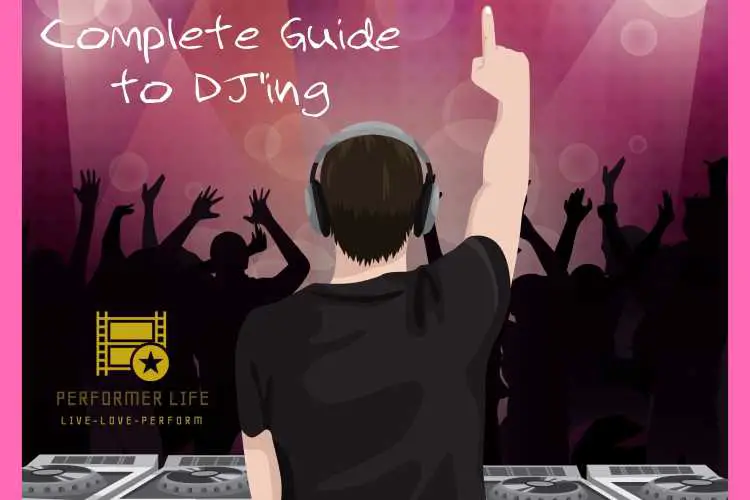
![What Happened To Alex and Sierra? [X Factor Now MISSING?]](https://performerlife.com/wp-content/uploads/2022/05/Alex-and-sierra-211x150.jpg)

![HERE’S What Happened to the Soul Singer Al Green [2023 Update]](https://performerlife.com/wp-content/uploads/2023/04/what-happened-to-al-green-211x150.jpg)