Starting something brand new, such as a career in rap, can be a bit overwhelming. There are so many different things to think about and plan for when first starting out, and it can be stressful.
However, picking a recording software that doesn’t break the bank shouldn’t be the cause of any stress for new rappers.
There are a huge number of free recording software options for musicians all over the internet. The tricky part is finding the one that works best for you.
From Garageband to Audacity, there are several factors that determine which software would suit you best.
To learn more about the excellent features of some of the best free recording software, read on!
Table of Contents
Audacity
Audacity is an excellent recording software for rappers to utilize and experiment with. Audacity is the most popular recording software in the world, so it comes as no surprise that it made our list.

You can achieve excellent sound quality using Audacity. It features tons of effects and useful plug-ins that you can use to enhance the quality of your rap song.
It also has one of the most complete and thorough editing menus, so you can do many amazing editing tricks and effects with this software.
Audacity has many amazing features inside the app that many other free software doesn’t have. Not only can you record live audio, but you can also record feedback coming from your PC.
You can also convert files. Audacity makes it easy to put your m.p.3 files on CD’s or convert them to m.p.4s.
Additionally, Audacity also lets you import and edit audio files of all types. You’ll never have to fight with file names not matching or not being compatible with Audacity.
With Audacity, you can also cut, blend, fade, duplicate, or graft your sounds and layers to match your exact needs. You can manipulate tracks to sound exactly how you want them to.
You can also edit things like pitch and tempo of a track. If you want your song faster or slower, lower or higher, or in a different key entirely, Audacity can accomplish this. Once you learn how to use the system, there is very little limit on what can be accomplished with this software.
The one negative is that it’s not an extremely beginner-friendly software. There is a bit of a learning curve with Audacity that may take some time to get used to.
However, once you get comfortable with the software and familiarize yourself with all of the different editing menus and options, the creations that are possible with Audacity far exceed the creations of most other free software.
Garageband
Garageband is another excellent option when it comes to free recording software. Though the editing options aren’t quite as expansive, this program is far more intuitive than Audacity. With Garageband, you can simply open the program and get to work. There is no learning curve like there is with Audacity.
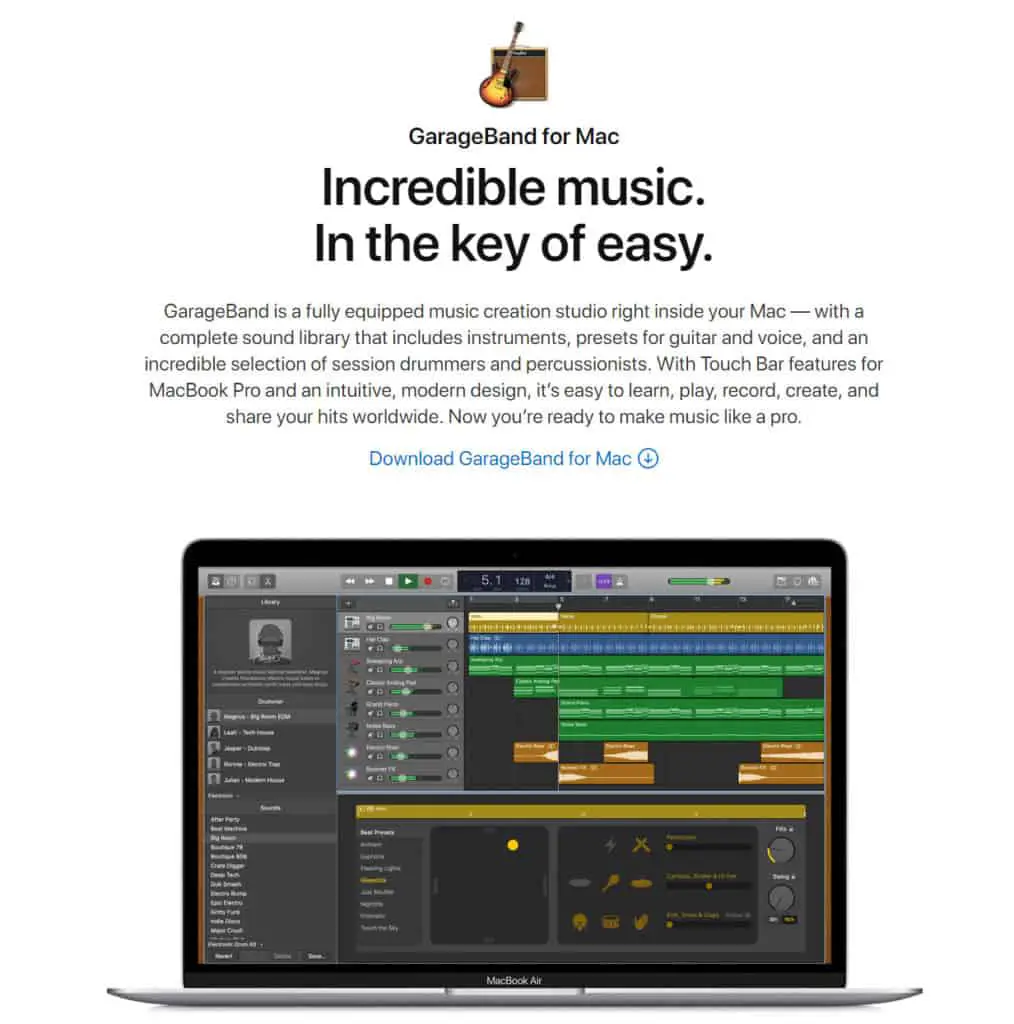
Another huge perk that goes along with Garageband is the incredible amount of virtual instruments you can choose from. These tracks make for great baselines you can experiment with and make your own.
This is a great feature for beginners to utilize if they’re new to composing instrumentals completely from scratch.
These instruments don’t sound like your pawnshop guitars, either. Garageband supplies online top of the line virtual instruments to make your tracks and instrumentals sound as professional as possible.
These studio-quality instrumentals will take your track from good to great!
One con of Garageband is that it’s sadly only available on Apple products. We’re hopeful that one day they may release a version for Windows and even Linux, but for now, we will have to utilize all of Garageband’s excellent features from an Apple device.
Pro Tools First
Pro Tools First is a limited variation of Pro Tools that is extremely useful and, most importantly, free. Though it is a bit dumbed down from the original version, it is perfectly capable of helping you produce professional sounding tracks.
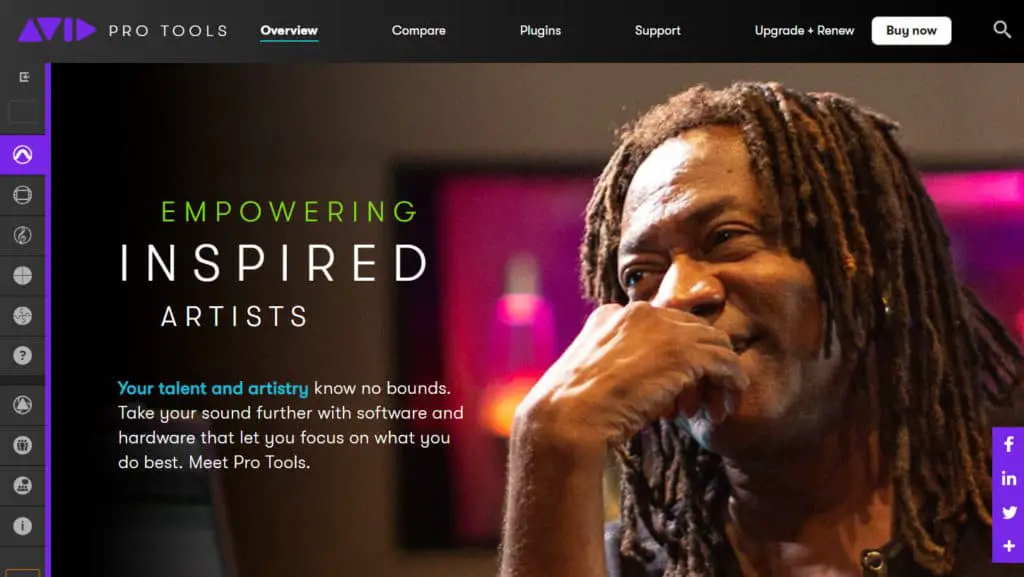
This software, however, is for musicians and rappers alike. There are still instrumental loop options and virtual instruments, but this software mainly counts on the user importing their own instrumentals.
So, if you play an instrument or two, this might be a great option for you! However, if you’re not a musical instrument kind of person, you may find some frustration with the limited number of loops there are to choose from.
Because this is a somewhat limited version of the software, it doesn’t require a lot of storage or computer processing power. You can utilize this software without demanding the most from your computer.
Plus, the smaller application size will make sure it runs much more smoothly than a software with all the bells and whistles.
Pro Tools First is available for Windows and Mac, making it super accessible to most laptop and desktop owners. If you really enjoy this software, you can purchase the unlimited version for a discounted price, since you used Pro Tools First.
Ardour
Ardour is an excellent option for all laptop and desktop users. The unique feature of this program is that it was originally designed for the Linux operating system and then altered to work on both MacOS and Windows.
This makes it super compatible across all platforms, and it works seamlessly, even on Mac and Windows.

This software is a great option if you have tracks to import as opposed to making new tracks completely from scratch.
Once you import your tracks, there are several recording and editing options you can use to completely customize your experience. However, any instrumental track or loops or effects will require third-party software.
Hya-Wave
If you are a new rapper who is just trying to produce basic tracks, Hya-Wave may be an excellent software option for you. It is not a downloadable application, but rather an application you can use straight from the browser.
All of the songs can be made and uploaded within the cloud. It’s a great option if you’re producing a simple track and are low on storage space.
This is truly a time when you get what you pay for. There is no option for multi-layered tracks and is limited in terms of loops and effects available to use. However, it is extremely easy to use and export tracks from this software.
Another great feature of this software is that you can upload your tracks directly to all kinds of different social media accounts.
Therefore, if you want your music to reach the most amount of people across many platforms, Hya-Wave may be the perfect option to do just that.
Zynewave Podium Free
Zynewave is one of the most established and popular recording software used by rappers today. It was developed and perfected back in the 90s.
The original version of Podium was a completely functional digital audio workstation that was priced quite low at $50.

Since then, Zynewave has released an entirely free version of its software with few limitations.
In the free version, there is no multiprocessing capability, so, therefore, there is a slight delay in performance speed when the system is under pressure.
Additionally, the free version does not support surround sound capabilities like the pro version does.
Regardless of these two minor limitations, there are still a plethora of features Podium Free has that makes it so useful.
For starters, Podium allows an unlimited number of tracks and layers to be imported or recorded into the system. It has a completely customizable user interface and can be designed to meet all of your needs comfortably.
Additionally, Podium has something called the Hierarchic Engine.
Though there are a lot of technicalities that go into explaining hierarchic engines, the basic idea is that it optimizes speed, convenience, and display of your editing software.
Recording and editing have never been made easier with Podium. Audio can be recorded simultaneously or at varying times.
There are several virtual instruments that can be utilized and manipulated to create super unique sounds, original to you.
Additionally, you can also add splices, fades in and fades out, curves on sound and vocal effects, cross waves, audio loops, and beat slicing options.
There is a mixer that allows for many different tracks to be layered and manipulated. Bounce tracks can be added as well to add some variety to your songs.
Podium is a great option for beginners and experts alike. It is unbelievable that this great software is still offered for free.
Studio One 4 Prime
This software allows for unlimited import and recordings of tracks and layers. There are nine optional plug-ins for this software as well. It has almost an entire gigabyte of audio tracks and loops you can use and experiment with.
The drag-and-drop functionality included in this software makes it super easy to arrange and import tracks as well.
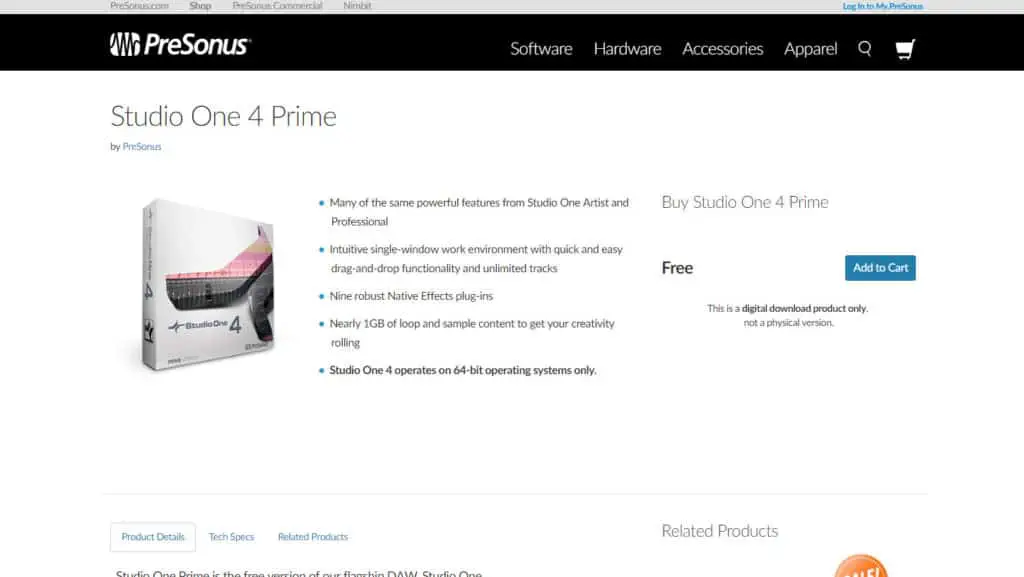
One of the biggest bonuses that comes with using this software is the fast workflow. You will not have to spend a lot of time waiting on this software to catch up or stay on pace with the speed at which you want to work.
Another huge bonus of this software is the incredible chord-based composition feature. The software can recognize patterns within chords and help you arrange your instrumentals to sound the best they can.
If you don’t want to use this feature, their import software is super easy to use and convenient.
The only negatives that go along with this software are the somewhat cluttered looking interface and mix console, lack of notation markings, and some complications with saving song templates.
However, these cons are nothing to be concerned about when you remember that you’re paying nothing for this software.
Audiotool
Audiotool is another excellent option for those who are short on storage space. Audiotool is another in-browser application that you can use to record and mix your own songs.
The app is completely customizable through a module-structured layout. You can take your favorite tools and effects and pin them to the desktop of your account for easy access, all whilst never taking up any storage on your external hard drive.
All of the songs you create and produce will be safely stored in the cloud unless you wish to export them, saving even more space on your computer.
Another cool feature the website has is that it doubles as a music sharing platform as well as a recording software.
Therefore, you have the option to listen to other music for free whenever you’d like, as well as the option to share your music with the masses that use Audiotool.
The features they offer on this site to aid in your music production are almost overwhelming. This site truly makes sure all bases are covered. Here are just a few of the tools they offer:
Mixers
- Master Output: Here, you can control the final product volume limits or the levels of overall output.
- Centroid: The centroid is your standard mixer that controls up to 16 different input channels of music.
- Audiotrack: Audiotrack allows you to manipulate sound samples already found in your arrangement.
- Splitter/Merger: This tool is helpful for splitting tracks apart as well as combining multiple together.
- Crossfader: This tool is most similar to the traditional DJ mixer. The EQ settings allow for precise control of sound quality.
- Minimizer: The minimizer is one of the most basic mixers, as it only accepts four channels and requires no EQ-ing. It is a great option for beginners.
Instruments
- Heisenberg: The Heisenberg is a synthesizer of sorts that can handle sounds as high as whistles to as low as bass lines while dealing with a complex rhythm.
- Pulverisateur: The Pulverisateur is another kind of synthesizer that you can directly apply to your own inputted tracks. It can vary the original sound by 3 octaves.
- Machiniste: This machine works as a track player as well as a drum machine.
- Beatbox 8: Beatbox 8 offers a lot of different percussion options to make your song more unique.
- Beatbox 9: Similar to Beatbox 8, but with slightly different software and setup.
- Bassline: Despite the name, the Bassline tool is excellent at creating catchy hook lines to add to your songs.
Effects
- Rasselbock: This is a very cool virtual device that can loop previous parts of your sample in real-time.
- Graphical EQ: This is just like a regular EQ but allows for much greater precision, allowing you to create some cool effects.
- Autofilter: The autofilter can help you set your tracks in specific frequencies.
- Exciter: Using tone and power setting, the exciter tool allows you to add a new level of depth to your sound.
- Stomp Boxes: Here is where you’ll find most of your traditional effects like reverb, compressor, and delay.
- Stereo Enhancer: The stereo enhancer helps you to widen the sound of your mix, making it sound more appealing.
Audiotool has so many different genres and listeners that are eager to hear new music. Making and publishing music on the site is completely free, and therefore a great option for rappers who are trying to get discovered.
UJam
Ujam is a great software for aspiring rappers and musicians alike. Though it is not solely meant to record tracks, it can help immensely in the creation of your very own tracks.
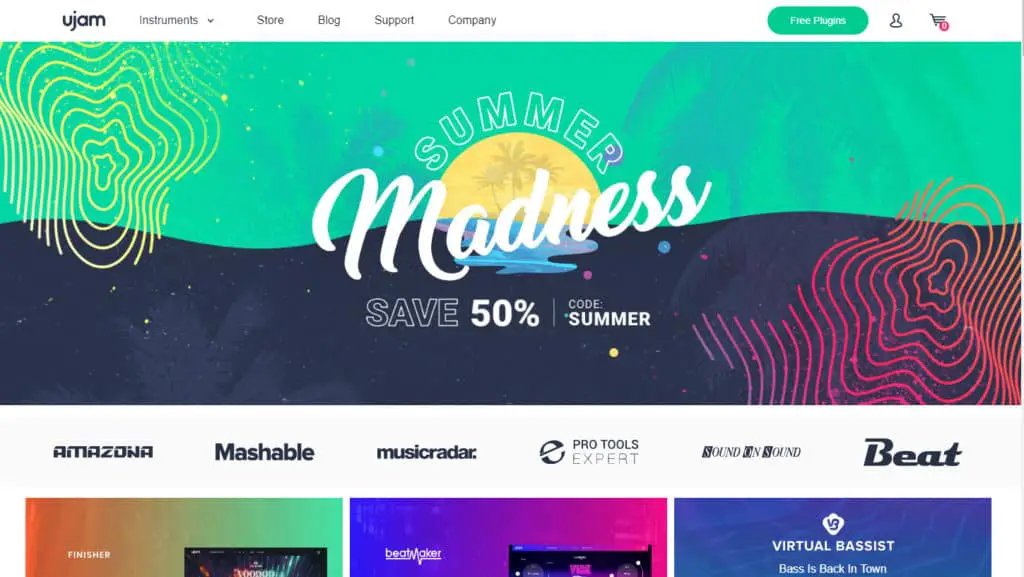
This application is so awesome because it is compatible with most of the recording software that was previously talked about.
If you love the software, but they don’t have a lot of options for virtual instruments, this application can link to the other software to provide you with great instrumentals to rap to.
They have different series of instruments offered including:
- Bassist
- Guitarist
- Drummer
- Beatmaker
- Finisher
Within these series, there are several different kinds of easy to use virtual instruments that can really take your raps to the next level.
Sometimes, but not always, tracks can sound generic if you only use the tracks available to you inside of the software you have.
This app solves that problem. It can provide you with super original sounding instrumentals that will make you stand out among the rest of the rappers trying equally as hard to get big.
Their company strives to make artists feel like the sounds produced from their websites are entirely the ideas of the artist.
Conclusion
No matter where you are in your journey as a rapper, it is important to have software that works for you and fits your needs. However, if you’re just starting out, it makes sense to do what you can to avoid breaking the bank.
These are just a few of the amazing free options for recording artists on the internet today. Try one or try them all to find the perfect fit for you.
Starting something new doesn’t have to be intimidating. With the right tools, you will be getting the hang of rap and producing your first album before you know it! Best of luck!
Sources
- Soda PDF: 5 Best Free Recording Software Programs in 2019
- Digital Trends: The Best Free Recording Software for Windows and MacOS
- Ehome Recording Studio: The Best Free Recording Software Options Available on the Market
- ujam | Create Your Music Faster, Better and Easier
- Audiotool
- Shop Presonus: Studio One 4 Prime
- PC Mag: PreSonus Studio One Review
- Educba: What is Audacity? | How It Works | Features & Use | Skill And Advantages


![Kaotica Eyeball vs Fatboy: ALL You Need to Know [2023]](https://performerlife.com/wp-content/uploads/2022/05/Kaotica-fatboy-211x150.jpg)

![What Happened To “Chief Keef”? [Everything to Know About This Rapper]](https://performerlife.com/wp-content/uploads/2022/05/Chief-Keef-211x150.jpg)