DJing has come a long way from its record-scratching beginnings. It’s been evolving steadily for the last 50 years. It’s surprising that such a profitable career can be started successfully with an app on your iPhone, but it’s true.
You don’t need to pour thousands and thousands of dollars into schooling youself, when you can get started today with any of the apps below.
The best iPhone apps for DJs are customizable, user-friendly, and fun to play with. They allow you to produce professional-quality mixes from the palm of your hand.
The top DJ apps of this year include djay, Garageband, DJ Player Professional, Edjing Mix, Pacemaker, and more.
Below we will look at these and the rest of the 17 best DJ apps for 2021.
Table of Contents
djay
Created by Algoriddim, the world-class DJ software creator, djay is a “full-featured DJ and music production system.” It is one of the most popular mobile DJ apps on the market. It offers full in-app mixing and production capabilities, including the ability to isolate tracks, vocals, and instrumentals in real-time.
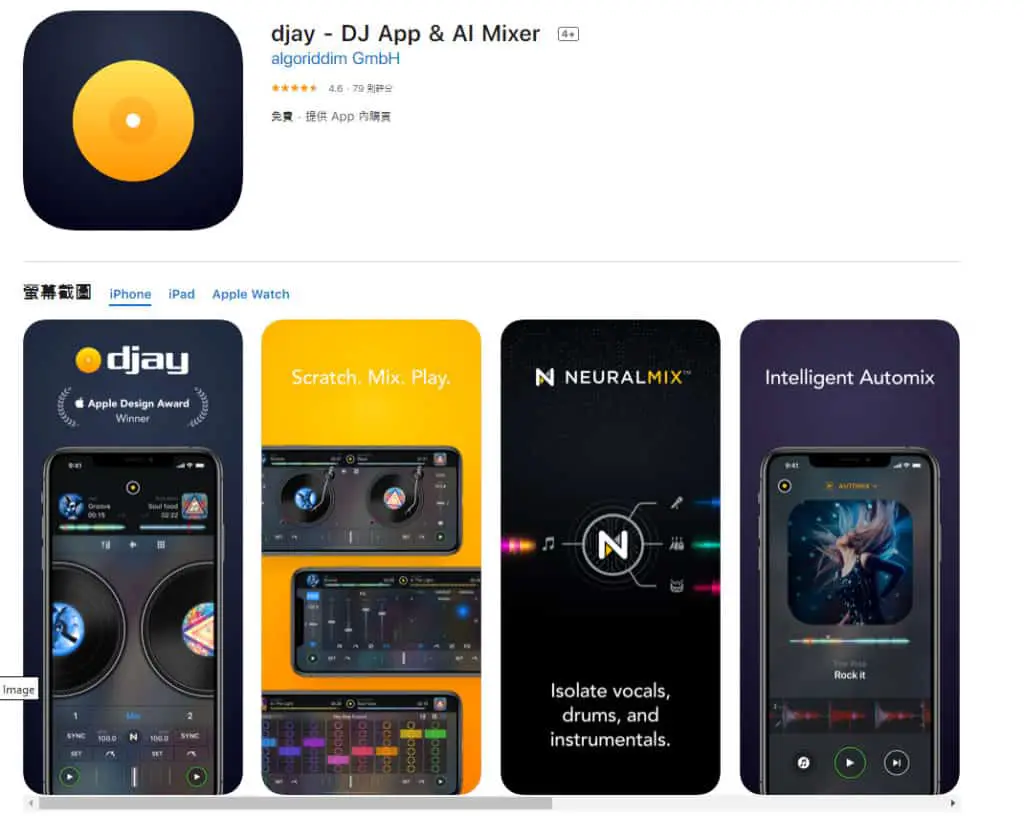
With Neural Mix™, Algoriddim’s revolutionary mixing system, you can remix melodies, bass lines, vocal and drum lines of two different songs. It also has an in-app Artificial Intelligence Automix function, which can do the DJing for you.
Select your playlist and the technology will automatically mix your music together in a flawless way.
This seamless integration with your music libraries also means that you can mix all of your favorite songs into newer, better versions of themselves.
This app is specifically built for iOS, with Airplay, Apple Watch, Live Photos, and iCloud integration. It also supports VoiceOver and Split View support.
Djay can access music from your My Music, Soundcloud, TIDAL, BeatSource, and more.
Note that as of July 1, 2020, djay will no longer be able to pull music from your Spotify library. Spotify has revoked its accessibility for all 3rd party DJ apps. Thanks Spotify 🙂
The full, pro version of this app runs at $51.99, with further in-app purchases to access content available.
djay is available on iOS.
GarageBand
The flagship music production app from Apple has long been a favorite of DJs and the music industry in general. With so many customization abilities, including the built-in instruments, you can create an original remix or song in record time.
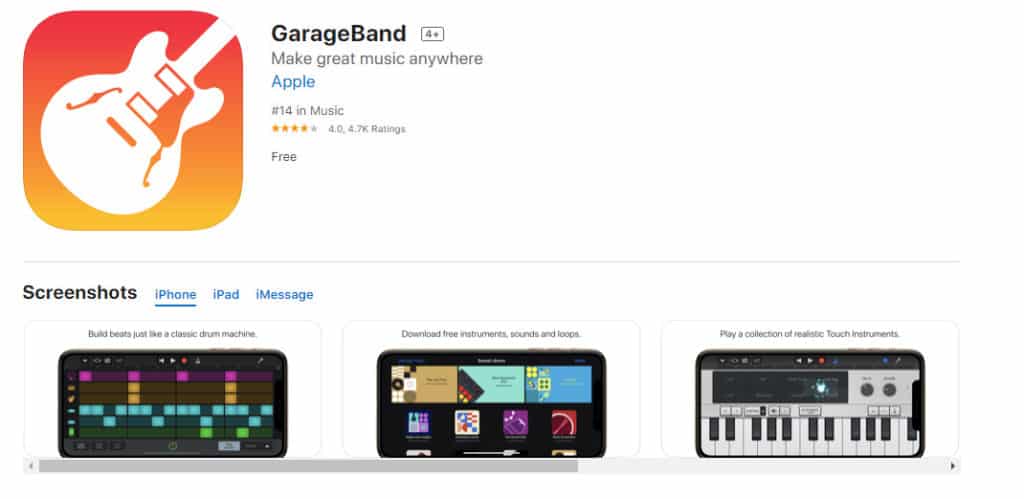
Some of the in-app instruments include piano, guitar, drums, bass, an entire string orchestra called “Smart Strings,” and the improved Beat Sequencer. This is a large collection of electronic drum sounds geared towards creating masterful grooves in a variety of genres.
GarageBand also includes Alchemy, one of the most powerful digital synthesizers. This technology includes “additive, spectral, and granular synthesis and resynthesis, sampling, and virtual analog engines.”
Using this technology, you can alter your samples using completely synthetic sounds, or via the huge catalog of instruments that you can loop and layer.
Beyond this, the GarageBand music library is extensive, and the sounds, loops, and instrument tones are all created by Apple, so you know they are of the highest quality.
Amazingly, this fantastic app is free for Apple users.
GarageBand is made for and available on iOS.
Deej
Deej is a fully-featured turntable app for iOS. It includes two sleek digital turntables and many beginner-focused tutorials. This app is the perfect place to start if you’re looking to expand your DJ skills, but you find yourself easily distracted.
The tutorials are fun and easy to follow, while the colorful app keeps your attention locked.
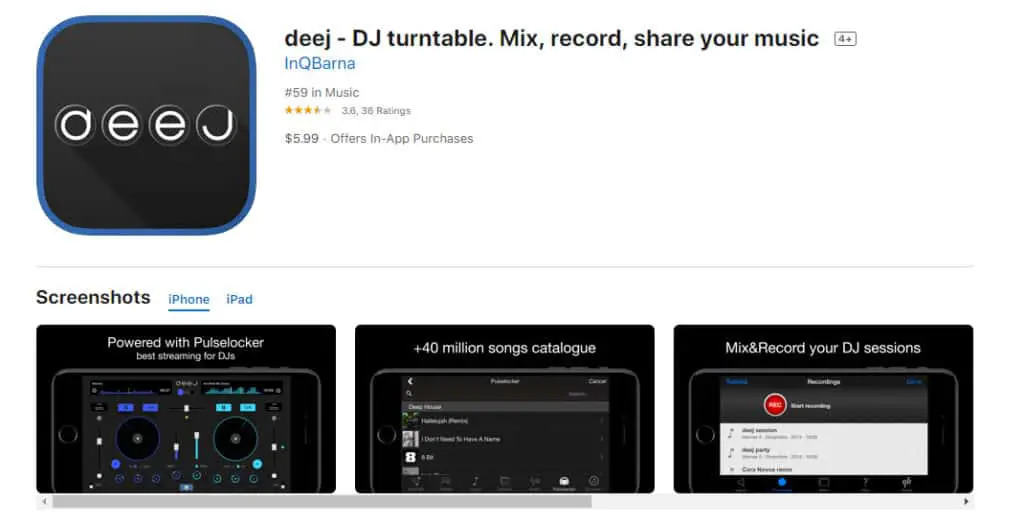
The app also boasts over 40 million songs in its catalog. This is because it is powered by Pulselocker, a music subscription service for DJs, by DJs. Pulselocker itself may not be operating anymore, but the popular DJ music service put its best features into Deej.
If you’re just learning to DJ and you’d rather put in a small amount of work into tutorials, while gaining access to a major music database, then Deej is for you. Once you create your masterpiece, don’t forget to show it to the world via one-touch sharing to your Mixcloud, Soundcloud, and Dropbox.
Deej is accessed by a one-time purchase of $5.99, with extra content available for $0.99.
Deej is available for iOS.
DJ it! – Music Mixer
DJ it! Music Mixer is another app that aims to educate its user. The app welcomes new users by asking them a series of questions about their knowledge and skill level. It carries on to teach them basics about looping, sampling, and mash-ups.
The app has a fully-functioning turntable set up and teaches you how to use each feature. It has an in-app glossary to educate you on all of the must-know DJ terms to sound like a pro and succeed in the industry.
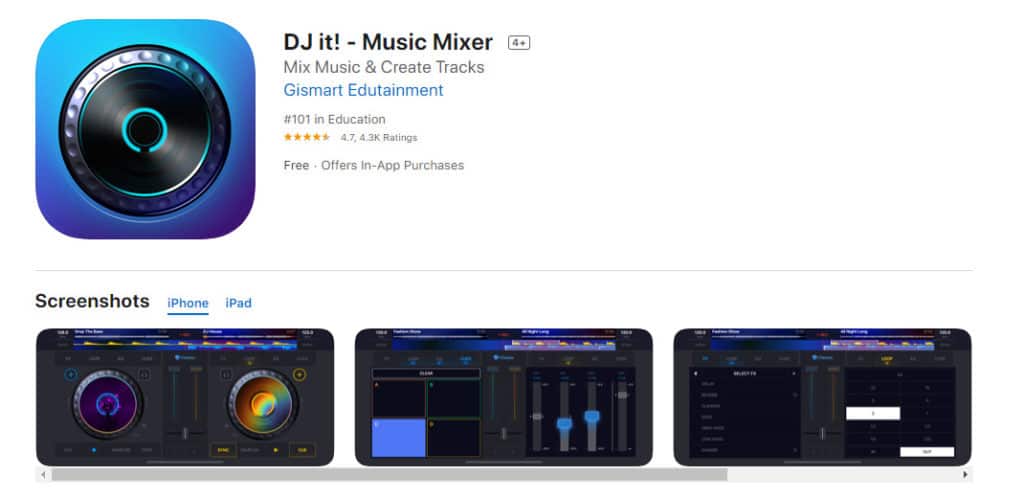
Move past the basics with pro-DJ tips like hot-cues and master looping. The app offers HD recording, and this combined with the autosave function ensures your songs will be crisp, clear, and kept around.
If you’re not into learning from scratch, you can also use this app as a fully-fledged mixer. This app has everything from automatic BPM detection, to pro sound filters like reverb and phaser, and three-band equalizers.
DJ it! is the perfect app for beginner DJs, although you will be paying for your knowledge. The app does offer a free 7-day trial, but after that, it costs $7.99 USD per week. Not free, but still cheaper than DJ school.
DJ it! is available for iPhone and iPad.
Drum Pad Machine
The drum machine has become an insanely popular tool for DJs around the world. The pad style machines are reminiscent of calculators, though instead of numbers, they include colorful buttons that play specific sounds or beats when touched.
The Drum Pad Machine has harnessed that same easy popularity and put it into an app.
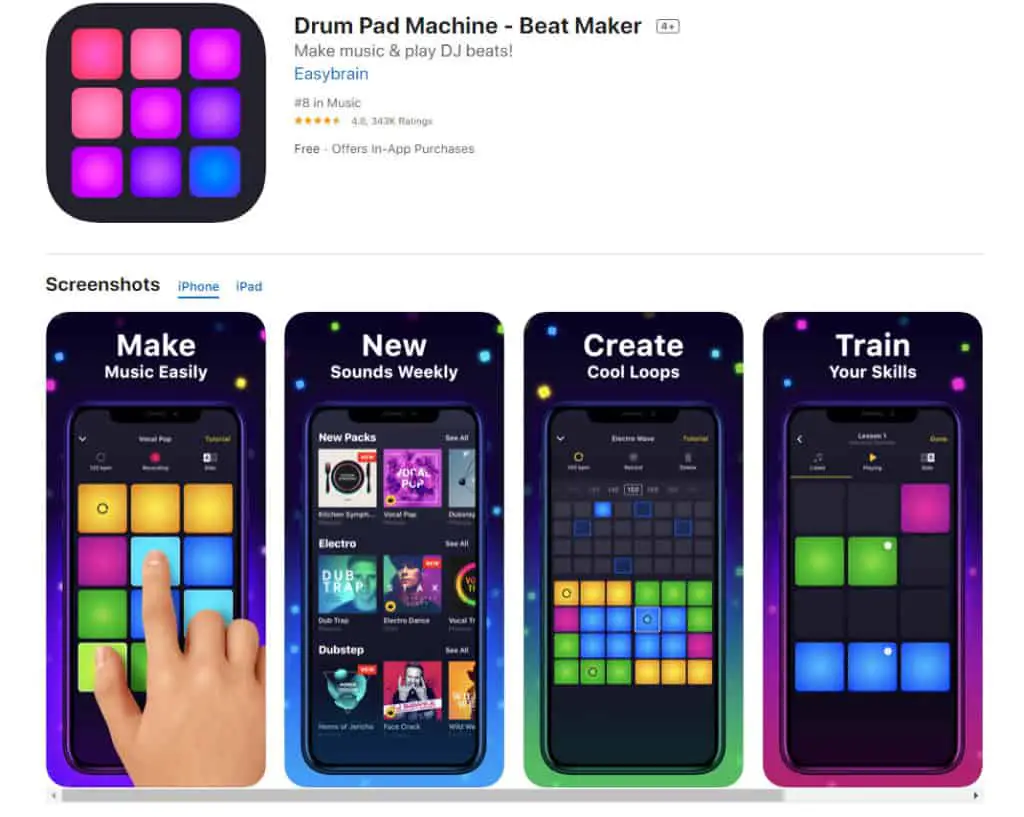
This app is extremely fun and user friendly. The rainbow squares emit catchy sounds with every touch, and each button makes a different sound.
One genius function of this app is that buttons of the same color scheme make a similar sound, allowing a visually intuitive way for beginners to create catchy, complementary rhythms.
The pad can be programmed to produce sounds in different genres of music. These in-app genres include:
- Trap
- Dubstep
- EDM
- House
- Drum & Bass
- Hip-Hop
- Electro
- Future Bass
While the free version of the app is fun, it is limited compared to the Pro version. The fully-fledged version of the app, with all of the bell and whistle sounds, will run you $46.99 per year, with the option for more in-app purchases.
Drum Pad Machine is available for Apple and Android.
Edjing Mix
Edjing Mix is proud to say that it is the most downloaded DJ app of all time. It has recently released a new and improved version for 2021. This includes an entirely new user interface that is geared towards making even the most complicated DJ moves easy.
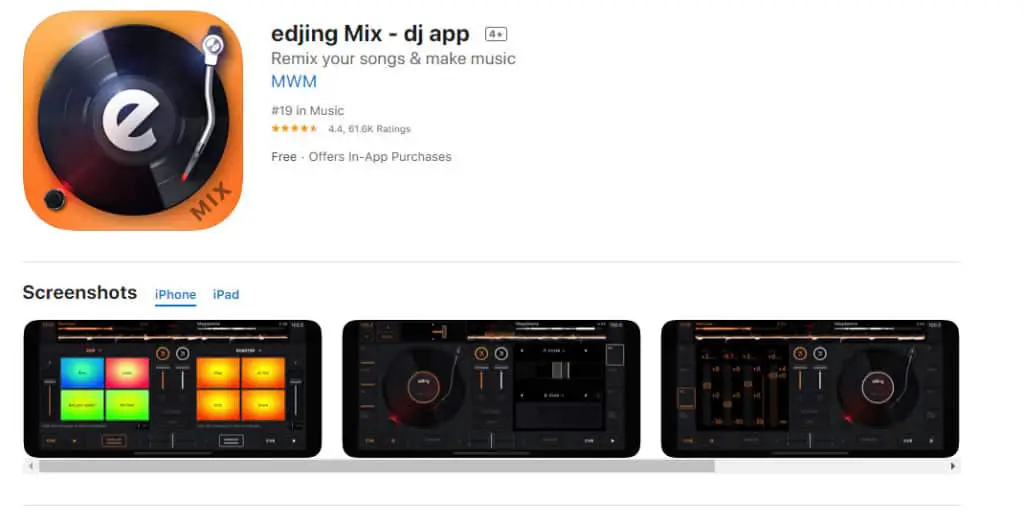
It’s this combination of simple user interface with advanced features that make this app so popular. Pitch-Bend, hyper-realistic scratching, manual Pitch, crossfader curve control, and more are all included in this app.
It also houses the largest music library of all of the DJ apps. It pulls songs from iTunes, Soundcloud, Deezer, Dropbox, Google Drive, and iCloud. Users can make new songs pulling elements from tracks from any of the above sources.
The app is compatible with external DJ tools such as the MIDI controller, the DVS (Digital Vinyl System), and the only Bluetooth crossfader, Mixfader. The iPad dedicated view creates a more expanded, attractive, and easy-to-use version of the app for the bigger screen.
Edjing Mix comes with a large number of unique faders, including the Beat Grid, the Roll Filter, and the Double Beat. The extremely accurate BPM detector makes mixing your songs more accurate.
The new Smart Volume function automatically detects different levels in your tracks and will bridge the gap between volume differences for you, making for a smoother playlist.
This app is an excellent tool for professionals. It has the luxury features necessary to withstand the demands of someone who DJs for a living, while those only beginning in DJing will find themselves ahead of the learning curve with this amazing app.
The basic version of the app is free, while the annual subscription costs $40.99.
Edjing Mix is available for iOS.
Groovepad
Groovepad is another drum machine app, like Drum Pad Machine. This app displays many more buttons at one time, making it more customizable, but also more complicated for the new user.
Create excellent sounding beats with the touch of a few colorful buttons. Apply sound FX to a single button, a section of sounds, or your entire drum pad at once. New sounds are added to the app weekly, and you can record your mixes live, or simply play around with the rhythms.
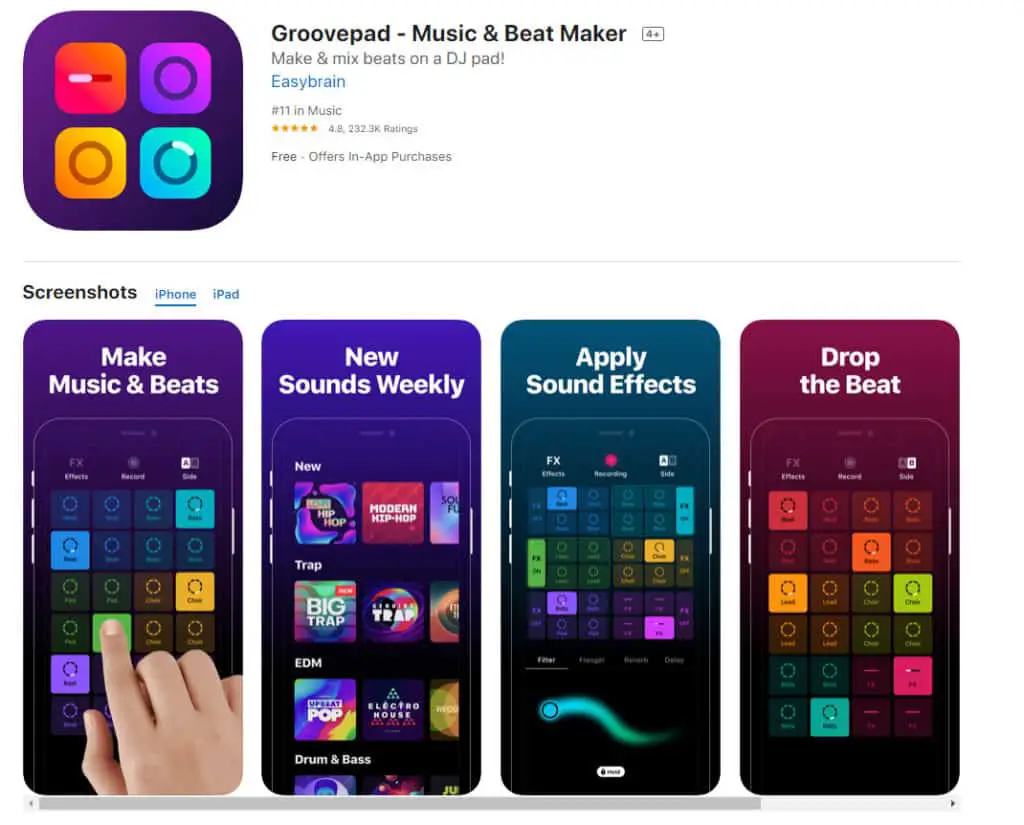
Groovepad features seamless looping technologies, which allow your mixes to sound elevated and professional. All of the basic sound filters are also included.
Choosing your favored genre will change which sounds are accessible on your music pad, meaning it’s easier to make songs that suit your taste.
Also included is Beat School, the app’s educational tutorial for beginners.
The free version of Groovepad has many attractive features, while the Pro version costs $34.99 annually.
Groovepad is available for Android and iOS.
Party Mixer 3D
Party Mixer 3D is angled towards making users feel like a real DJ in a nightclub. The visuals of the app and the club-style turntables are presented in 3D-esque landscapes.
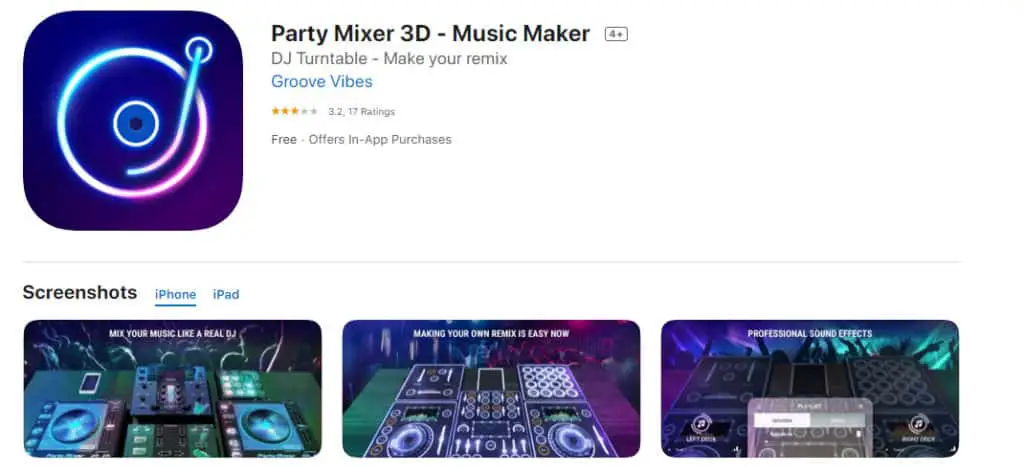
This app has consistently been updating and improving since the release of the first version. They have added many new filters and completed some intense background programming to solve some of the crashing issues that users used to experience.
The app has also added some major upgrades to the sound effects and improved the general design of the app.
The basic version of Party Mixer 3D is free, but unlocking all of the sound packs and disabling ads will cost you between $27.99 – $29.99.
Party Mixer 3D is available for iOS.
Cross DJ
Cross DJ is one of the best free DJ apps available for iPhone. The visuals are clean and simplified. Your turntable space isn’t cluttered with dozens of useless dials or complicated controls.
The app includes 12 sample banks with the ability to create custom banks in-app. It’s also compatible with multiple music file types, including MP3, FLAC, AAC, and more.

Its crossfader includes three different modes, and its BPM detection is accurate down to the last decimal. It has a customizable pitch range and the Smart-seek ability uses the audio waveforms of two songs to create seamless jumps in your mix. Add in MIDI controllers or external mixers to further the sound of your beats.
You can mix with songs streamed from Soundcloud, but note these mixes cannot be recorded for copyright reasons.
One worthy in-app purchase is the split audio, which gives you the ability to pre-listen to tracks in your headphones before inserting them into your mix.
Other in-app purchases include Essential, Beat, and Morph effects, as well as an attractive automix function. This in-app DJ will automatically take your music and mix it beautifully for a one-touch party.
The starter version of this app is free, with the ten in-app purchases ranging between $0.99 – $7.99.
Cross DJ is available for iOS and Android.
Beat Maker Go
This drum pad machine app is a stand out for its in-app library of sounds and music.
This app includes 32 different pads with over 90 sound packs. Every sound pack includes complimentary pre-defined beat loops. This makes creating a professional sounding track easier than ever. When you are ready to create your own loops, you can create up to 4 custom loops on the iPhone, and up to 5 on the iPad.
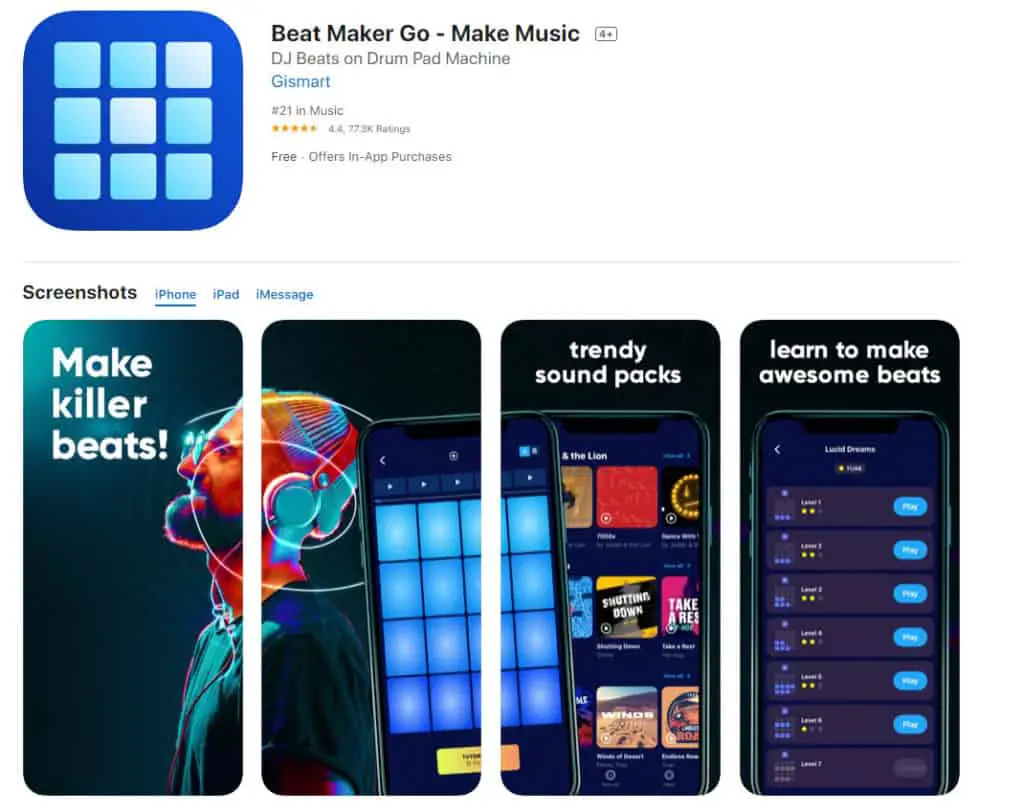
Also included is an education game mode, which fine-tunes your basic drum pad skills through listening and rhythm pattern challenges.
The weekly subscription version of the app ($7.99) unlocks all of the sound pads and adds voice recording abilities in-app, an attractive feature for adding your producer tag to your tracks.
Beat Maker Go is available for iOS and Android.
DJ Mixer Studio
This app includes immediate access to your entire iTunes and iCloud music library. You can start remixing your favorite songs within minutes of downloading the app. This includes using a real-time pitch and tempo changer.
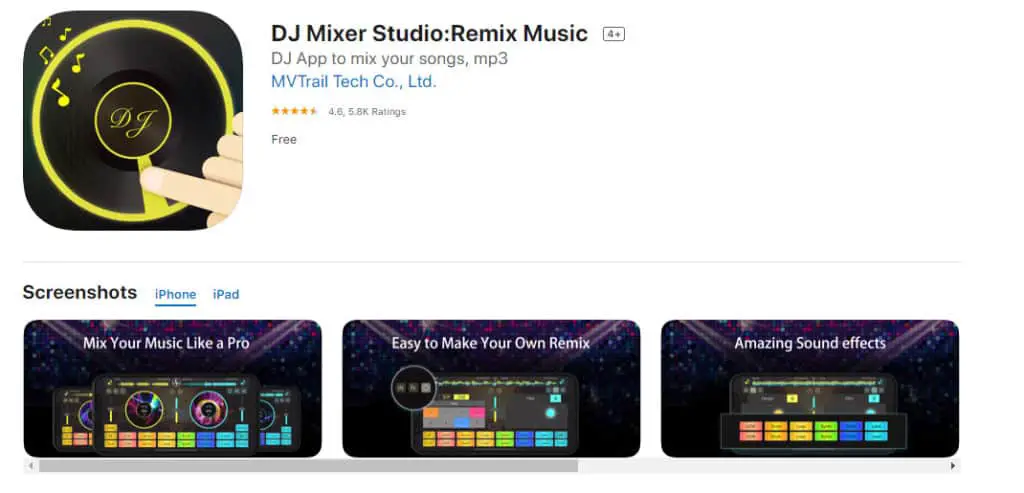
DJ Mixer Studio also includes 12 loop pads and two virtual turntables. It works with One Key to directly share your creations with Facebook and Youtube; no cross-app fumbling necessary.
You can fade between two simultaneously playing songs, making DJing for your friends simple yet impressive. The FX Locker function allows you to play an effect hands-free, so you’re free to add in more elements to your song.
These features, as well as the different waveform views, the playlist mode, and the backup to iCloud abilities, are all available on this completely free app.
DJ Mixer Studio is available for iOS and Android.
Launchpad
The free version of this app includes eight free sound packs, with hundreds more available for purchase. The makers of the app, Amplify Music, are always working to make more sound packs available- they proudly update them weekly.
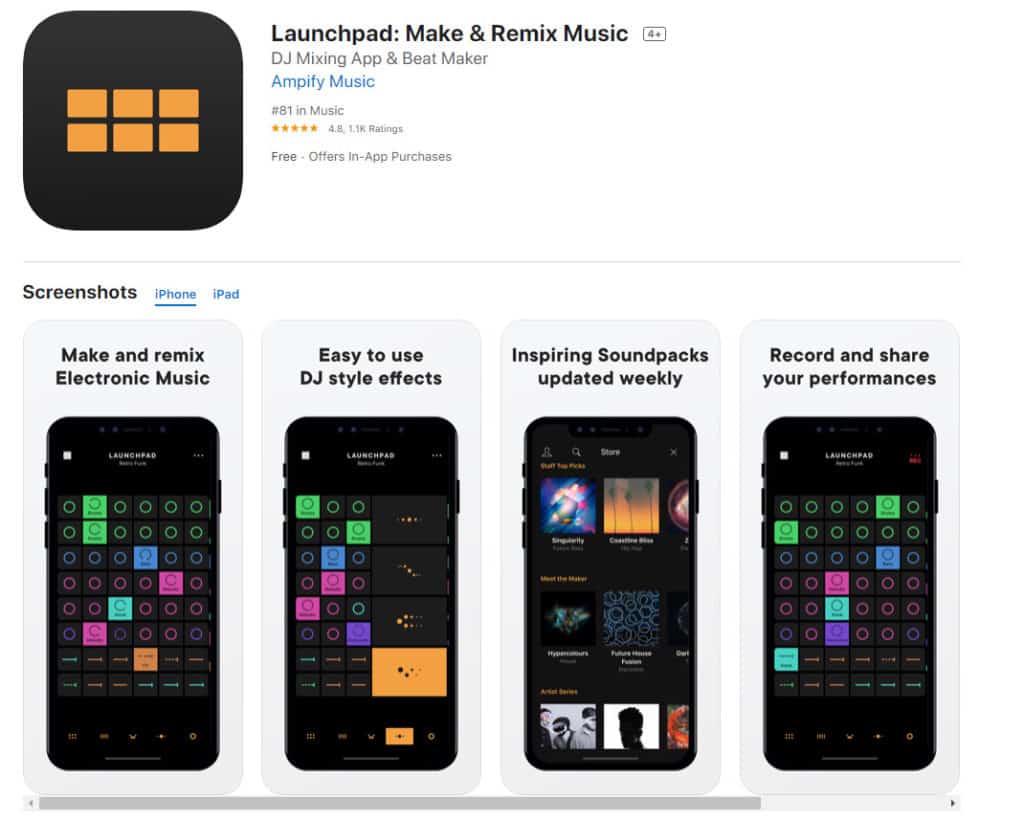
The app is colorful and aesthetically clean. It’s very clear which beats and effects are currently applied, and the darker background of the app is club-friendly.
The app also includes the entire library of music from UK record label Ninja Tune. This is probably the most attractive feature of the app, and it gives your music a fantastic starting point already.
The advanced features of this app include real-time tempo change and advanced sound FX, such as Enhanced Stutter, Autofilter, and Gater.
The Launchpad music pad is fantastic for beginners. The sounds and loops on the pad are all tempo-locked, so they automatically apply in-time to the beat.
The free version of this app is fully loaded, and the few in-app purchases are all $9.99 or lower.
Launchpad is available for iOS.
Music Maker JAM
This app is a proud Editors’ Choice on the Google Play Store market. It includes “thousands of studio-quality audio loops, beats, and samples.” They have over 300 mix packs with a massive library of over 100,000 loops.
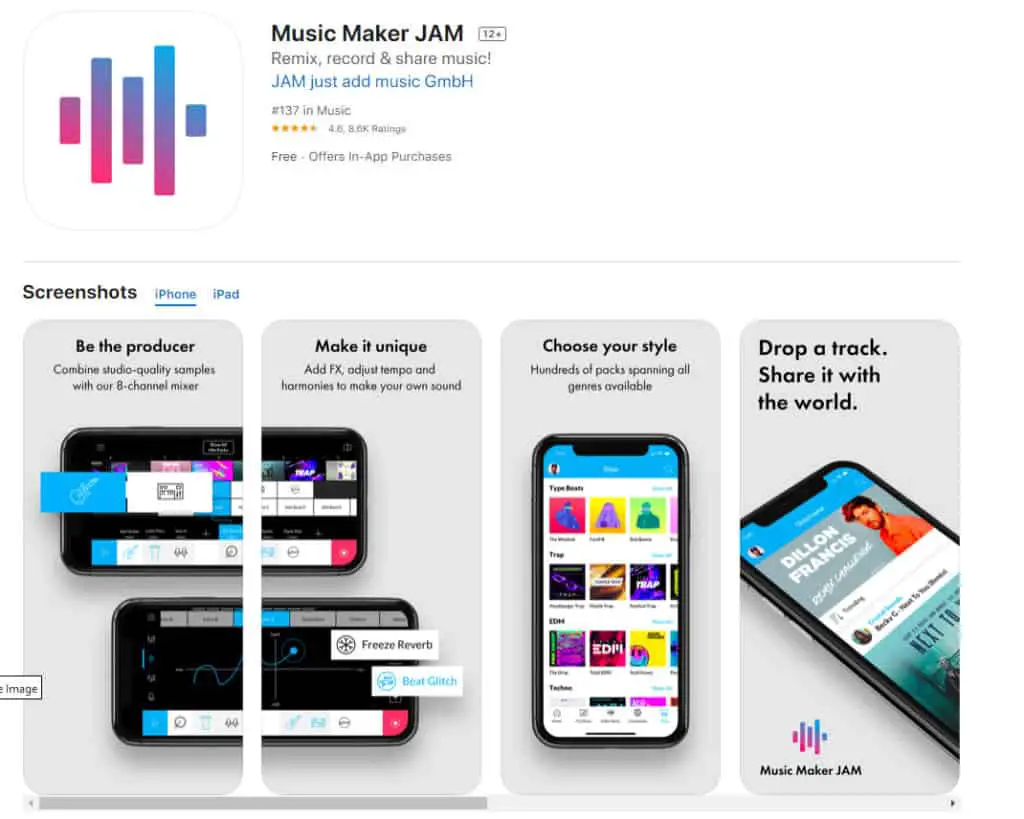
Add vocals to your track, or any of the studio-quality FX or harmonies. There are thousands of professional loops, and you can mix and record them live with the 8-channel mixer. Sample music from different genres and combine them to create new sounds.
A unique feature of this app is the shake-to-mix function. Physically shake your iPhone and watch as the app mixes two unlikely songs together. Use this to experiment and make connections between songs that you wouldn’t necessarily think of as complementary.
Record mixes, vocals, and instruments apply FX and new beats, then share them directly to SoundCloud, Facebook, Instagram, and Whatsapp.
This app is ideal for beginners who don’t want to create their own beats from scratch or don’t yet know how to.
Music Maker JAM is free, with in-app purchases ranging between $0.99 – $19.99.
Music Maker JAM is available for iOS and Android.
WeDJ
WeDJ is a capable DJ app from the creators of the popular sound system, Pioneer. This is an attractive app that will make you feel like a pro. WeDJ is well made, but not as clean as some of the other apps on this list. The technical view may scare off some new users, and it can be a bit murky to navigate.
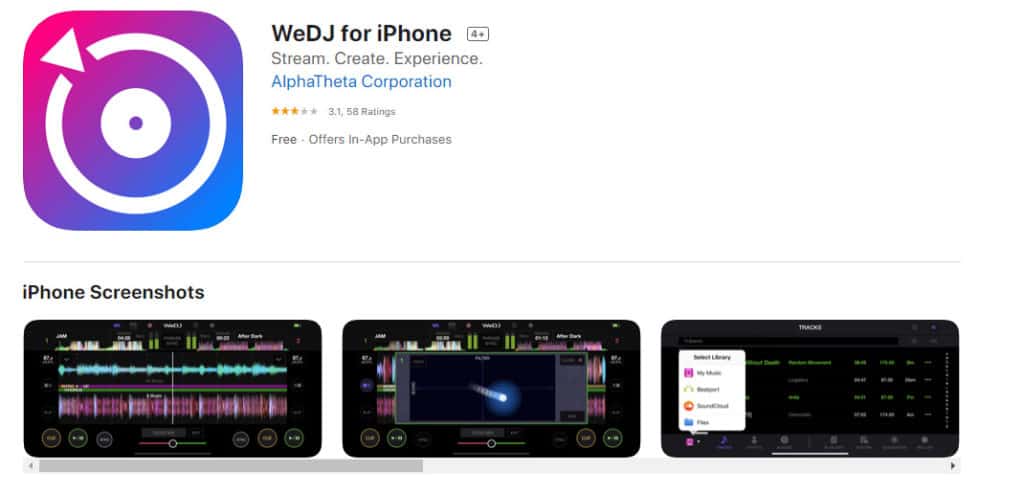
Even with this, the app does have attractive features. One of these being its phrase syncing, meaning the app will pick up specific phrases in the songs you are mixing, and line them up with matching phrases within the other songs you have on deck.
This, compared with the many different transition effects, means that you can smoothly switch between songs with effortless style.
The more elite features of the app include loops, Hot Cues, sampler, Pad, and Combo FX.
WeDJ is free to download, but the advanced packs cost between $1.99 and $13.99.
WeDJ is only available for iPhone.
Pacemaker
Pacemaker boasts the prestigious Apple Design Award for best apps, as well as the Editors’ Choice Award in the app store.
It is a very attractive, very automatic DJ app; it does the DJing for you.
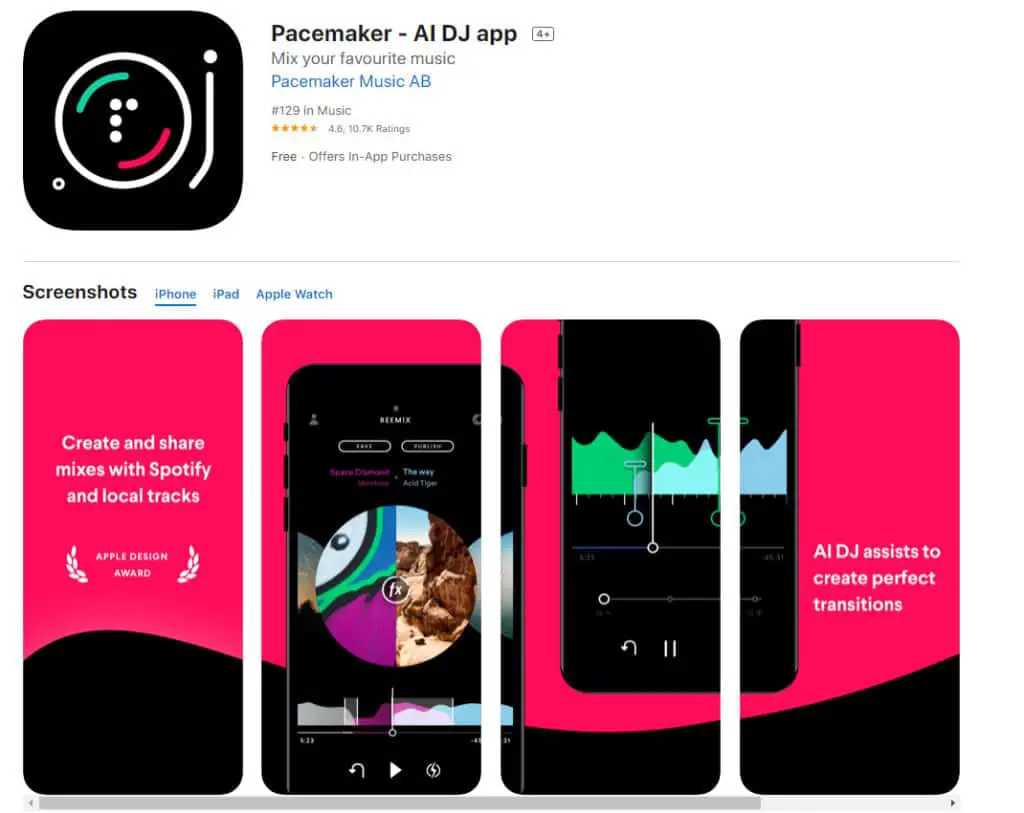
While Pacemaker allows for very basic song editing (you can cut songs and adjust the mix via phrase, bar, and beat), the main function of the app is to do the work for you.
It is extremely good at turning a simple playlist into a party-making music montage, and it can heighten your music taste in front of your guests.
This AI (artificial intelligence) DJ app is an excellent app to have on hand for house parties, or for when you’re seeking a little inspiration. Sit back and let the in-app AI DJ do the work or take control and mash up your favorite tracks from Spotify.
Pacemaker has a free version, while in-app purchases and subscriptions cost between $1.99 and $9.99.
Pacemaker is available for iOS.
DJ Player Professional
As the name suggests, this app is geared towards professional DJs. It has low-latency, graceful controls, and high-quality sound.
With DJ Player Professional, you get to choose your disc set up. You can also use it as a standalone app, or combine it with powerful external technologies like touchscreens, mixers, controllers, vinyl, and sound cards.
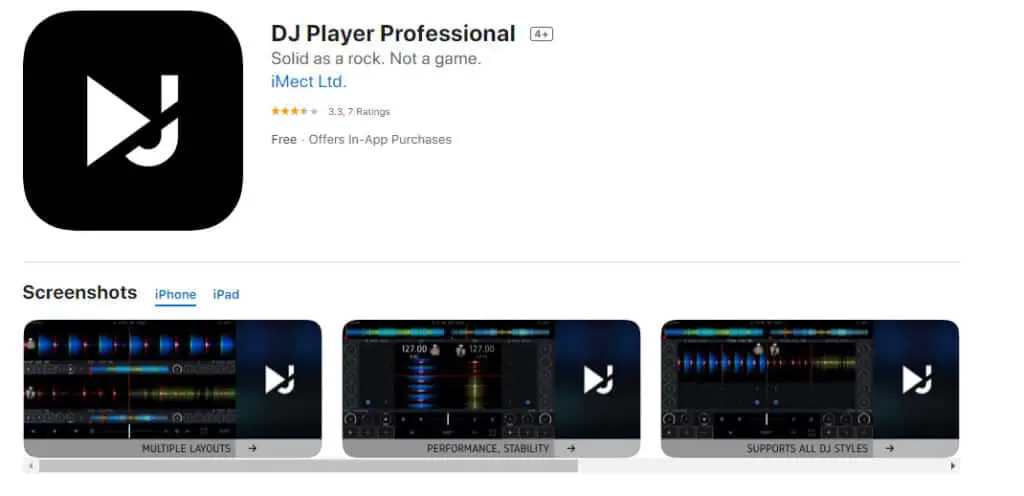
The capabilities of this app are exponentially extended by the high number of tracks you can mix at once. There are four decks, with four stems hosted on each deck, which means you have 16 tracks to choose from when putting together a new sound.
This app also utilizes the function of the “cloud.” Known as the DJ Cloud within the app, it uploads and synchronizes all of your tracks across your devices. Finished tracks by other DJ Player users are also available for your listening and mixing purposes.
DJ your way with this advanced app. You can set your DJ style of preference with manual beat-matching, tempo-matching, pitch bending, or beat bending modes.
This app is possibly as close as you will get to a real DJ turntable in the palm of your hand.
The app is free to download, with a five-year subscription to the app costing $27.99.
DJ Player Professional is available for iOS and Android.
YOU.DJ
Stemming from one of the most popular website pages for DJing, the makers of www.you.dj gave in to years of popular demand and created the YouDJ app.
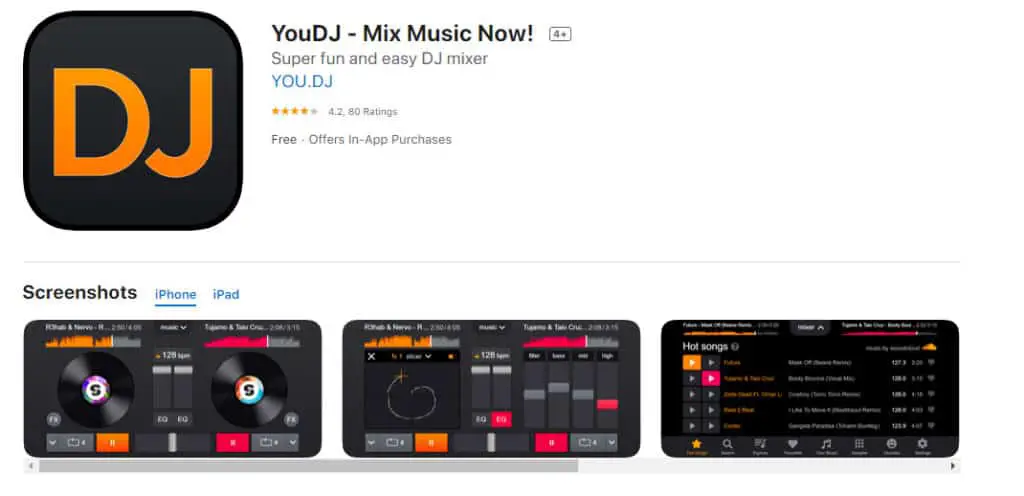
The creator of this app is very open about the fact that this app is meant to be fun and easy, and lacks some of the more advanced functions of other professional DJ apps.
This app is based on the traditional DJ set up of two turntables and is focused on developing your skills as a mixer, first and foremost. Secondarily you can add loops, use the FX pads, and the scratch function.
You won’t be making the next #1 hit on this app, but it might teach you the skills to make it elsewhere.
YouDJ is free, with four in-app packs to unlock costing between $2.99 and $10.99.
YouDJ is available for iOS and Android.
Honorable Mention
Traktor DJ 2
This beginner-friendly DJ app touts its focus on accessibility. The app is completely free, and it has SoundCloud Go+ integration, meaning you can draw from your own favorite music and mixes to create something new.
The app has many tutorials, YouTube guide videos, and online reviews to help you find your way through the program. The turntable screen is clean, and easy to use, even for beginners.
The waveforms expand with the touch of a finger, so you can see what’s happening deep within the tracks.
The app also has a built-in TRAKTOR song recommendation function. When you have applied one track to the turntable, it will read the tempo and feel of this track and search your library for songs that naturally flow within your mix.
Traktor DJ 2 is only available for desktop or iPad.
Conclusion
There we have it: the 17 best DJ apps for iPhone 2021. Some of the best apps on the list include access to entire record label catalogs, advanced mixing functions, and drum pads loaded with hundreds of sound effects.
If you’re looking for the top do-it-all DJ apps, deejay, Garageband and Edjing are your best options. They each offer a versatile library of in-app sounds and songs, while also providing the opportunity to create your own sounds and music.
If you’re looking for the most professional app for DJing, the DJ Player Professional is by far the best option.
And, finally, if you’re searching for the best app to make you look like a DJ while doing most of the work for you, try Pacemaker.



![HERE’S What Happened to the Soul Singer Al Green [2023 Update]](https://performerlife.com/wp-content/uploads/2023/04/what-happened-to-al-green-211x150.jpg)
